What is SaaS?
If you're just beginning to research the idea of SaaS, this is the place to understand what SaaS can accomplish for you, how it works and differs, what are the main examples and what the future holds for SaaS development.
The advent of software-as-a-service (SaaS) solutions has ushered in a new era in technology and business. Gone are the days of complicated installations, high licensing fees, and all the headaches that come with them.
SaaS represents a paradigm shift away from traditional, time-consuming, and costly methods of software delivery to a more flexible, cost-effective, and scalable alternative.
The article explores the different SaaS categories, including CRM, ERP, and SaaS payment gateway platforms, and explains how they can boost business success.
A SaaS model involves hosting software applications by a third party and making them available to customers via the Internet.
It typically operates on a pay-per-use subscription basis. This pricing strategy provides companies with a predictable and recurring revenue stream that allows them to plan for future growth and investment.
More importantly, SaaS applications allow customers to pay based on metrics such as users, transactions, data storage, or other relevant usage metrics.
Indeed, pricing is one of the reasons why companies choose the SaaS business model over traditional software. But that’s not the main reason. Let’s list some other advantages of SaaS over traditional software delivery.
Regular software is a counterpart of the SaaS model, so it’s always better to check the benefits of SaaS software, starting from its regular alternative.
The traditional method of software delivery, also known as on-premises software, was the predominant way of software delivery for many years. Recently, however, the rise of a cloud-based SaaS has challenged this approach.
Here are the top reasons why enterprises prefer SaaS solutions over traditional software.
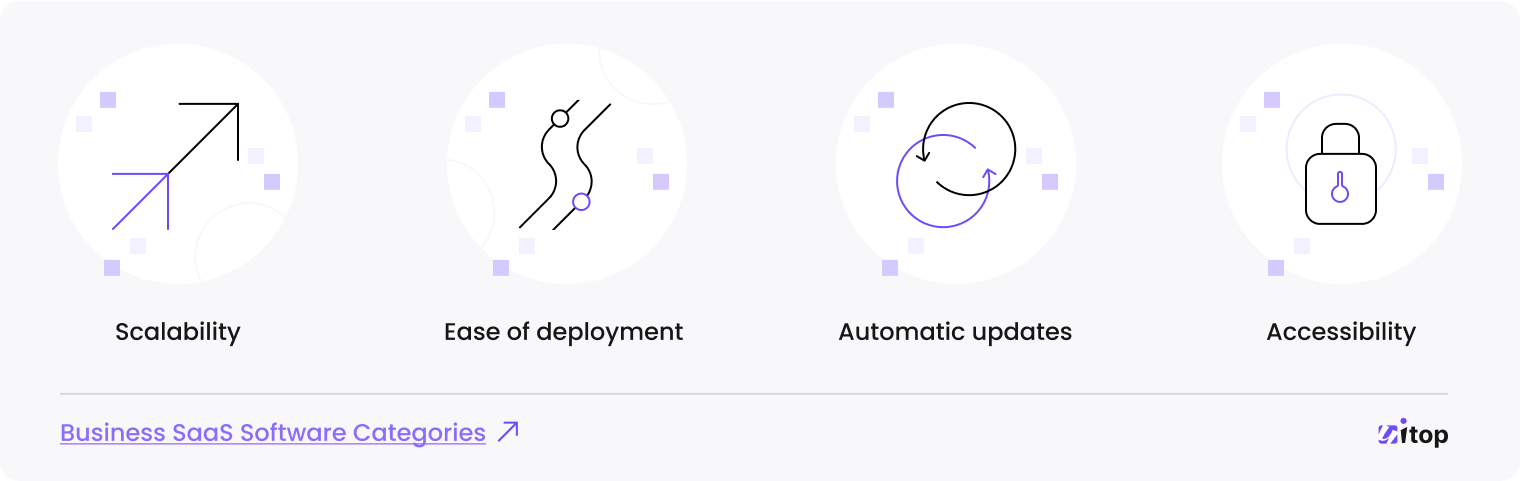
SaaS technologies offer scalability, allowing organizations to increase or decrease the number of users or subscribed services as their needs change. As a result, companies can easily adapt to changing demands without worrying about overusing or underusing their resources.
Software that runs on-premises requires significant upfront investment in hardware and infrastructure. Scaling quickly can be difficult, which results in lower efficiency and higher costs.
As SaaS solutions are usually delivered via the cloud, they can be deployed quickly and easily without a large amount of hardware or IT infrastructure. Rather than taking months or years, companies can have new software up and running within a few days or weeks.
On the contrary, it takes a lot of time and effort to install and configure software on-premises. This may include installing the software on each individual machine, configuring the network and security settings, and integrating the software with other systems.
SaaS solutions deliver software updates automatically without the need for manual intervention. With this approach, companies never have to worry about maintaining and updating on-site software, so they’re always using the latest software version.
In order to upgrade the on-premise software, companies must monitor it for updates and initiate the upgrade process on their own, which can be time-consuming and require technical expertise. This can lead to delays in applying critical security patches and bug fixes, which can negatively impact the stability and security of the software.
With SaaS solutions, users can access them instantly, no matter where they are and at any time. This makes it easy for employees to work remotely or collaborate with colleagues in different locations.
On-premise software, in turn, is installed on a single computer or server, which limits access to authorized users within a specific location.
All of these advantages over traditional software have contributed significantly to the diversity of SaaS solutions for various business purposes. Below we provide an overview of the main types of SaaS software used in business.
There were only a few key SaaS software categories available ten years ago, such as CRM systems, ERP platforms, and accounting programs.
Compared to previous years, today’s SaaS market includes many more examples of software as a service, such as marketing automation, human resource management applications, and SaaS payment gateway platforms.
Whether you’re developing new startup SaaS software or enhancing an existing project, researching the SaaS industries can help you identify areas where you can innovate in your SaaS solution.
Here are some of the most common types of software used in business for different purposes.
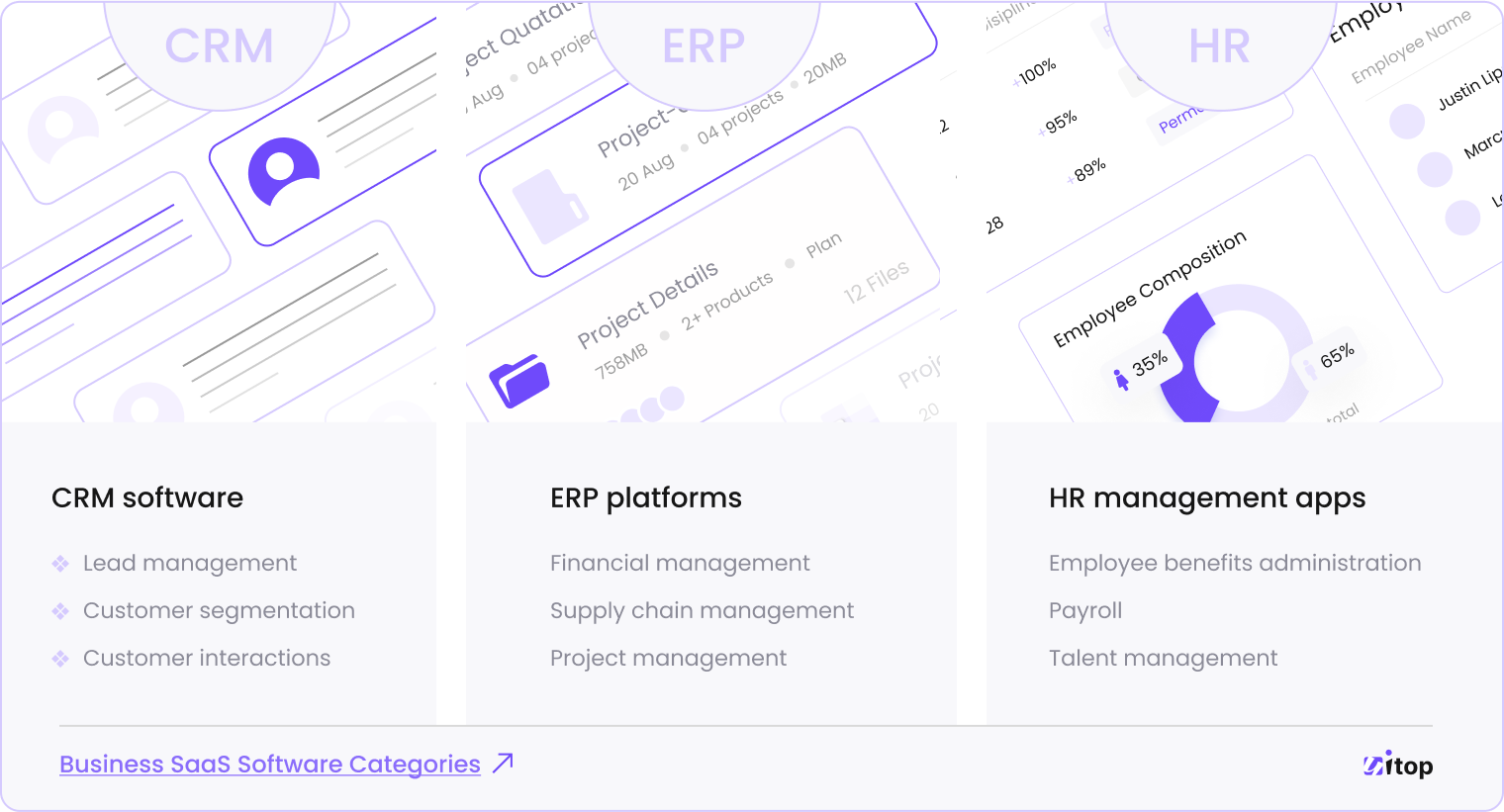
Customer relationship management (CRM) software is a tool that helps businesses manage and organize their relationships with clients. This system provides a comprehensive view of every customer’s journey, interactions, and transactions with a company.
Here are some practical examples of how SaaS software can help businesses with their needs:
Generally, CRM software enables businesses to maximize customer interactions and succeed in customer-focused activities.
While CRM systems help organizations manage their interactions with customers, enterprise resource planning (ERP) platforms focus on integrating and automating various functions such as finance, accounting, production, and supply chain management into a single system.
Here are some practical examples of SaaS software for ERP:
Software providers can also include human resource management functions in ERP systems. Nevertheless, SaaS-based software can also offer these features as stand-alone applications.
Human resource management (HRM) platforms are software solutions organizations use to manage their human capital.
Here are some of the key functions of HRM applications:
With the ability to streamline HR processes, reduce administrative burdens, and support employee engagement, HRM applications have become a critical component of an effective HR strategy.
Marketing automation platforms are popular tools to streamline and optimize marketing efforts. These platforms provide a suite of features designed to automate repetitive tasks, increase efficiency, and drive better results.
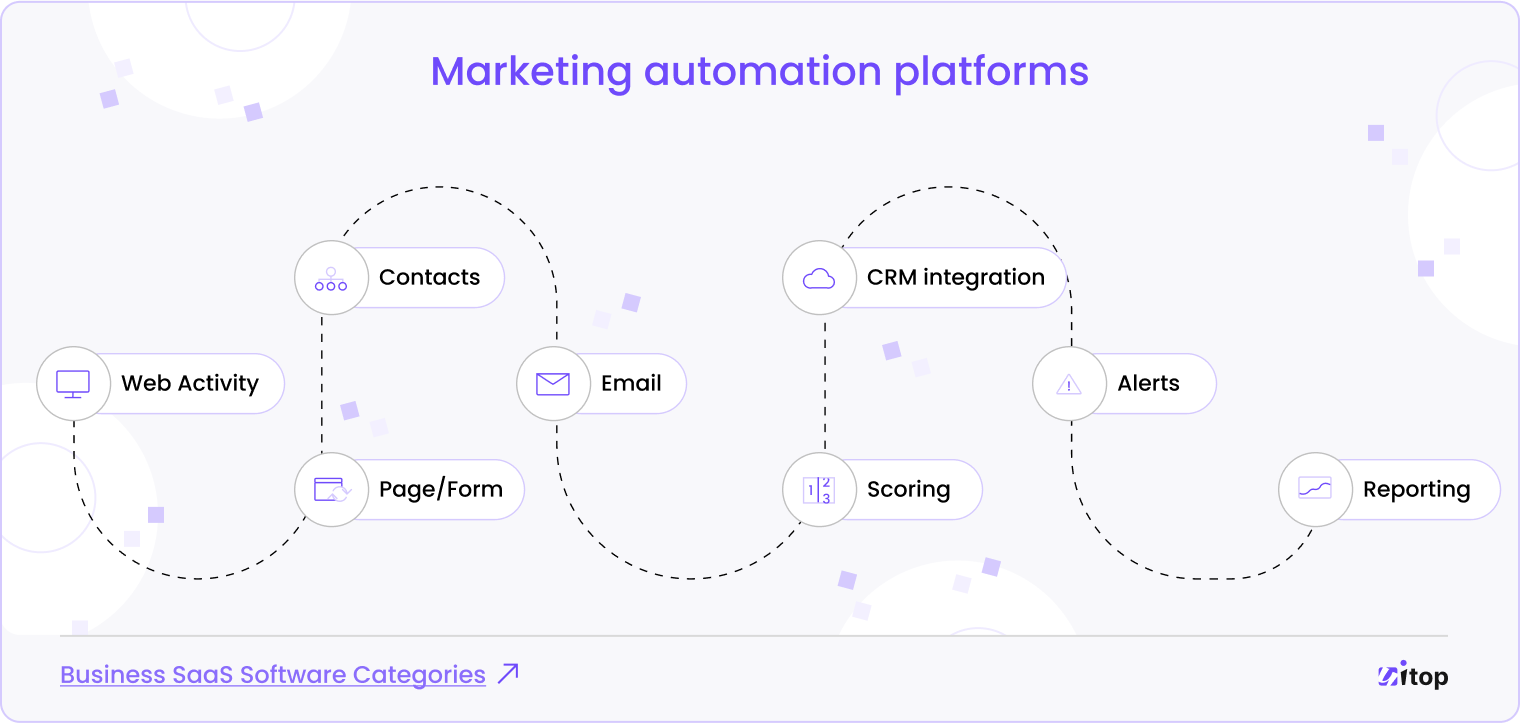
At their core, marketing automation platforms function as sophisticated databases that store and manage vast amounts of customer data. This data can include everything from contact information and demographics to purchase history and behavior patterns.
One of the primary functions of a marketing automation platform is to allow businesses to create and execute multi-channel marketing campaigns. This can include everything from email and social media campaigns to SMS campaigns.
With access to real-time analytics, businesses can track the success of their campaigns, understand the behavior of their target audience, and make informed decisions about future marketing efforts.
SaaS payment gateway software is the digital equivalent of a cash register for businesses operating in the cloud. These platforms provide a secure and convenient way for businesses to process payments from customers and accept payments from anywhere in the world.
SaaS payment gateway software acts as a bridge between merchants and the payment processing networks that process transactions. When a customer initiates a payment, the gateway software handles the transaction by communicating with the payment processing networks, ensuring that the customer’s payment information is securely transmitted and processed.
With their advanced security features, a wide range of payment options, and real-time reporting capabilities, these platforms provide businesses with a secure and convenient way to process payments and grow their business.
Regardless of the SaaS software category you choose, UX design is critical to achieving your business goals and letting your users succeed.
SaaS software design is essential for the success of any SaaS product, as it can significantly impact the user experience and adoption of the software.
For example, a good CRM software UI/UX design can help visualize complex data in an easy-to-understand and actionable manner. Making informed decisions about sales data can be easier when charts, graphs, and dashboards.
An easy-to-use HRM platform can increase employee engagement and improve employee satisfaction.
Marketers can also benefit from excellent UX design when it comes to creating and managing effective campaigns.
Moreover, payment gateway software needs to provide an intuitive checkout process. It can increase the likelihood of successful transactions, leading to improved conversion rates and increased revenue.
SaaS is a rapidly growing industry that offers a wide range of software solutions for different business needs, from HR management to marketing automation.
Investors should also consider the UX/UI design services when developing their SaaS software to ensure a positive user experience and successful outcomes. A well-designed UX can improve efficiency, enhance security, and drive better results.
Ultimately, a SaaS solution with an excellent design will offer businesses a cost-effective and convenient way to manage their operations and achieve their goals.

SaaS (software as a service) is a delivery model for software applications where the software is hosted by a third-party provider and made available to customers over the internet.
Instead of installing and maintaining software on their own computers, customers can access the software through a web browser or mobile app.
The software provider is responsible for maintaining and updating the software, providing customer support, and ensuring the security of the data.
SaaS differs from other software delivery models, such as on-premise software, in several ways. With SaaS, customers don’t need to install or maintain the software on their own computers, as the software is hosted by a third-party provider.
This reduces the need for significant investments in hardware and IT infrastructure, as well as the ongoing costs of software maintenance and support. SaaS is also typically delivered on a subscription basis, allowing customers to pay for only the services they need on a monthly or annual basis, rather than incurring a large upfront cost.
SaaS offers a wide range of software solutions for various business needs, including HR management, marketing automation, payment gateways, customer relationship management, project management, and more.
UX design is important for businesses as it directly impacts the success of the software and the overall satisfaction of the users. A well-designed UX can help increase adoption, improve efficiency, and drive better results for businesses. Alternatively, a poorly designed UX can lead to confusion, frustration, and a decline in usage, which can ultimately hurt the success of the software and reduce ROI.
If you're just beginning to research the idea of SaaS, this is the place to understand what SaaS can accomplish for you, how it works and differs, what are the main examples and what the future holds for SaaS development.
Do your users have trouble navigating your SaaS product? Are you concerned that your product doesn’t meet accessibility standards, but you can’t decide what to change or what features to add? Or maybe you just want to improve your UX? If so, a UX review could be your lifesaver. Google, Amazon, and Adobe’s SaaS products […]
It wasn’t that long ago that designers were merely responsible for “decorating the interface” at the end of the product development process. Over time, everything has changed. Design and software development are closely intertwined today, and this is true for any digital product, including SaaS. Creating a SaaS mobile or web application is a complex […]
“They took extra time to ensure that our frontend developer could easily implement the wireframes.”


Our processes with your needs in mind drives any SaaS product growth. Let’s see how our approach aligns with your vision.
Let’s discuss your design challenges
Please leave your email so we can contact you

Tell us a little more about your product so we can estimate it
We'll help you make the right choice!
Leave your email to receive regular updates to your inbox