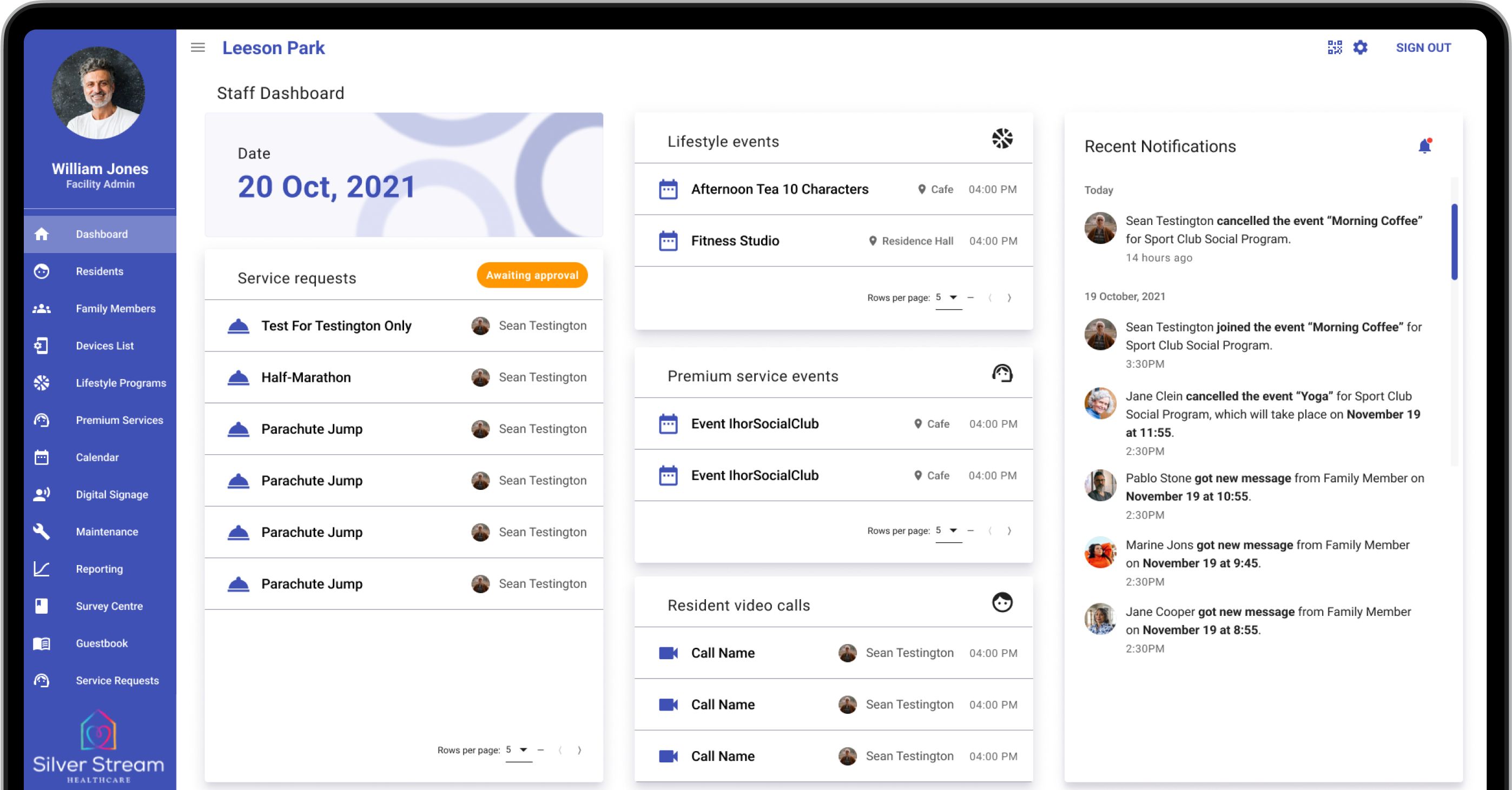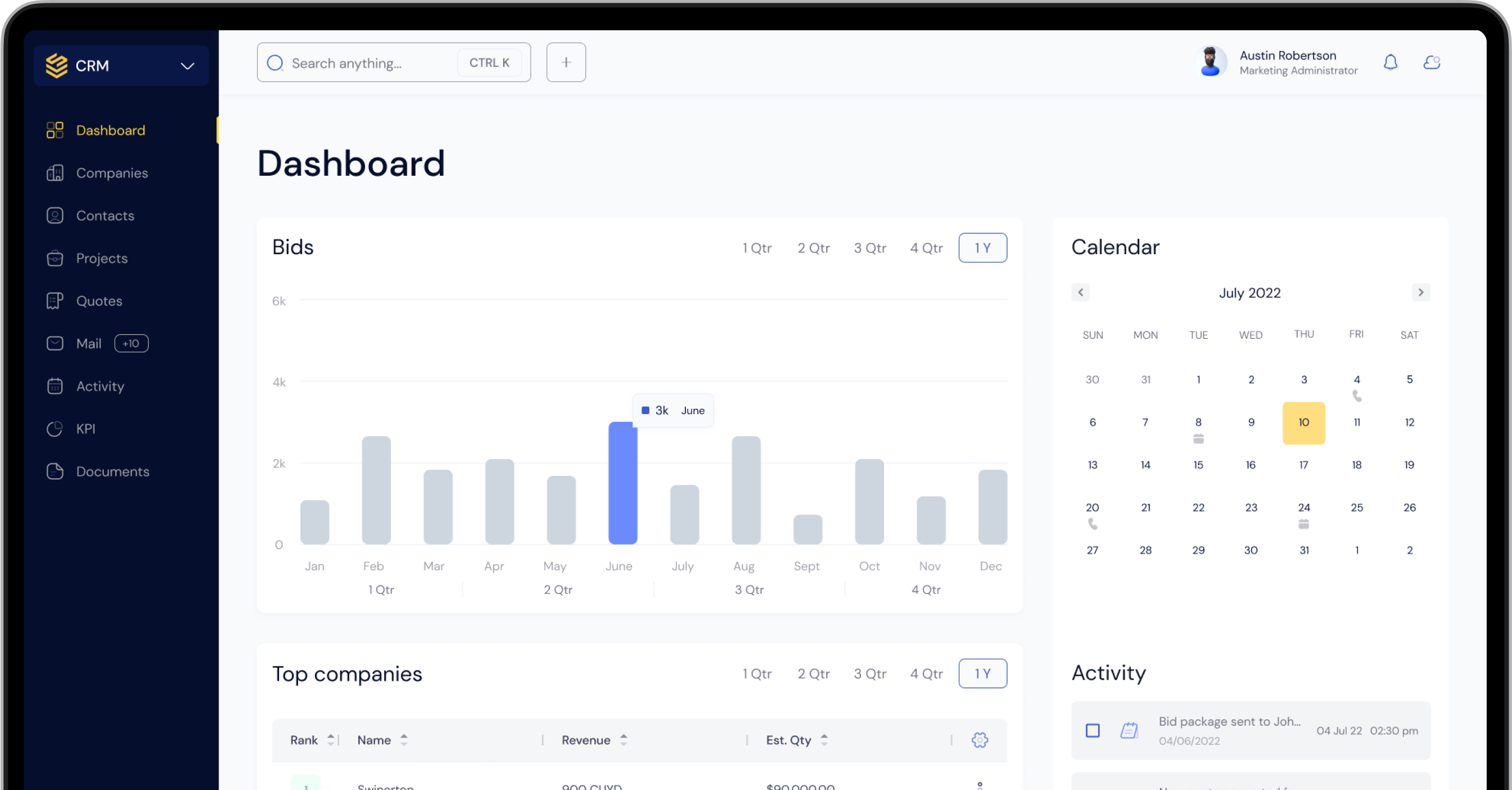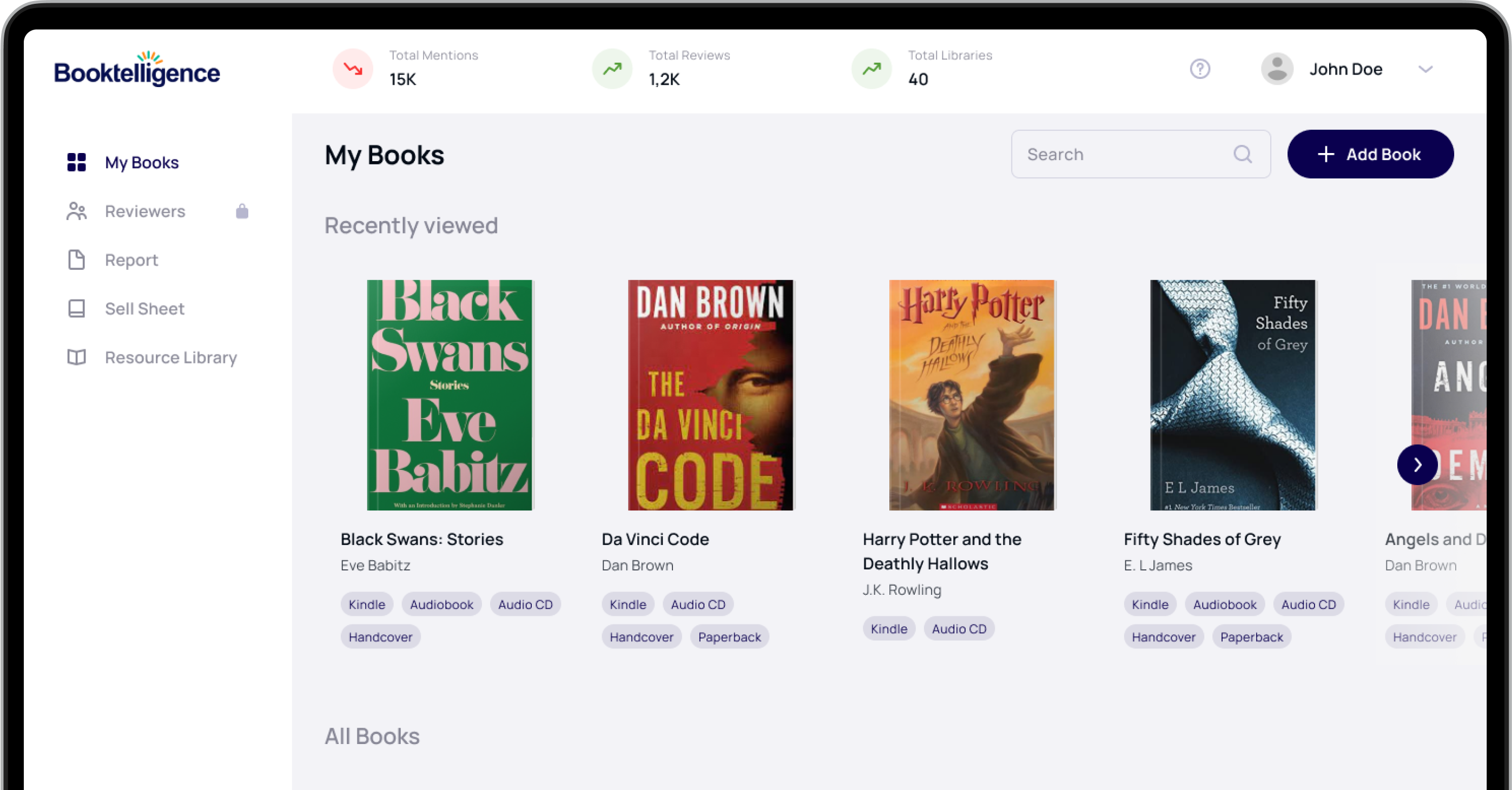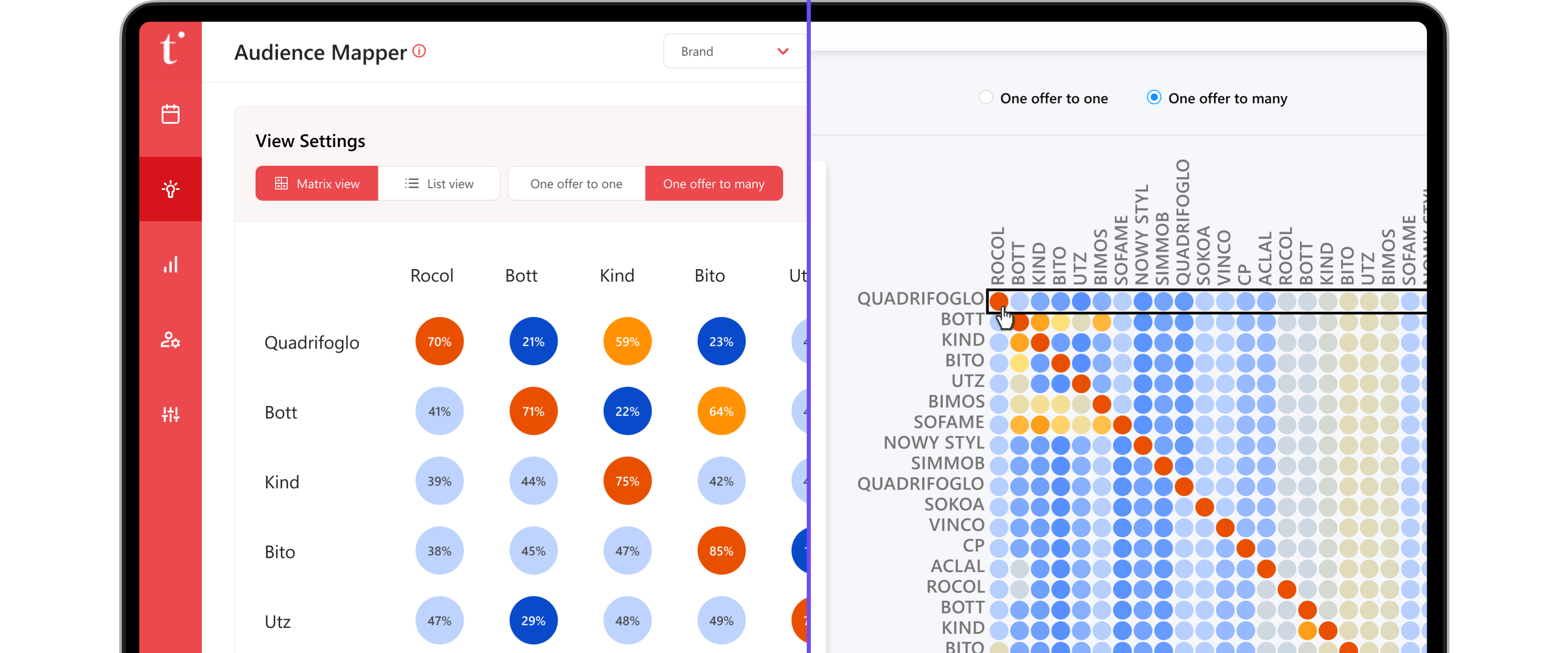Data Management Platform
TrovBase is a data management platform to speed up analysis and ensure data are reproducible.
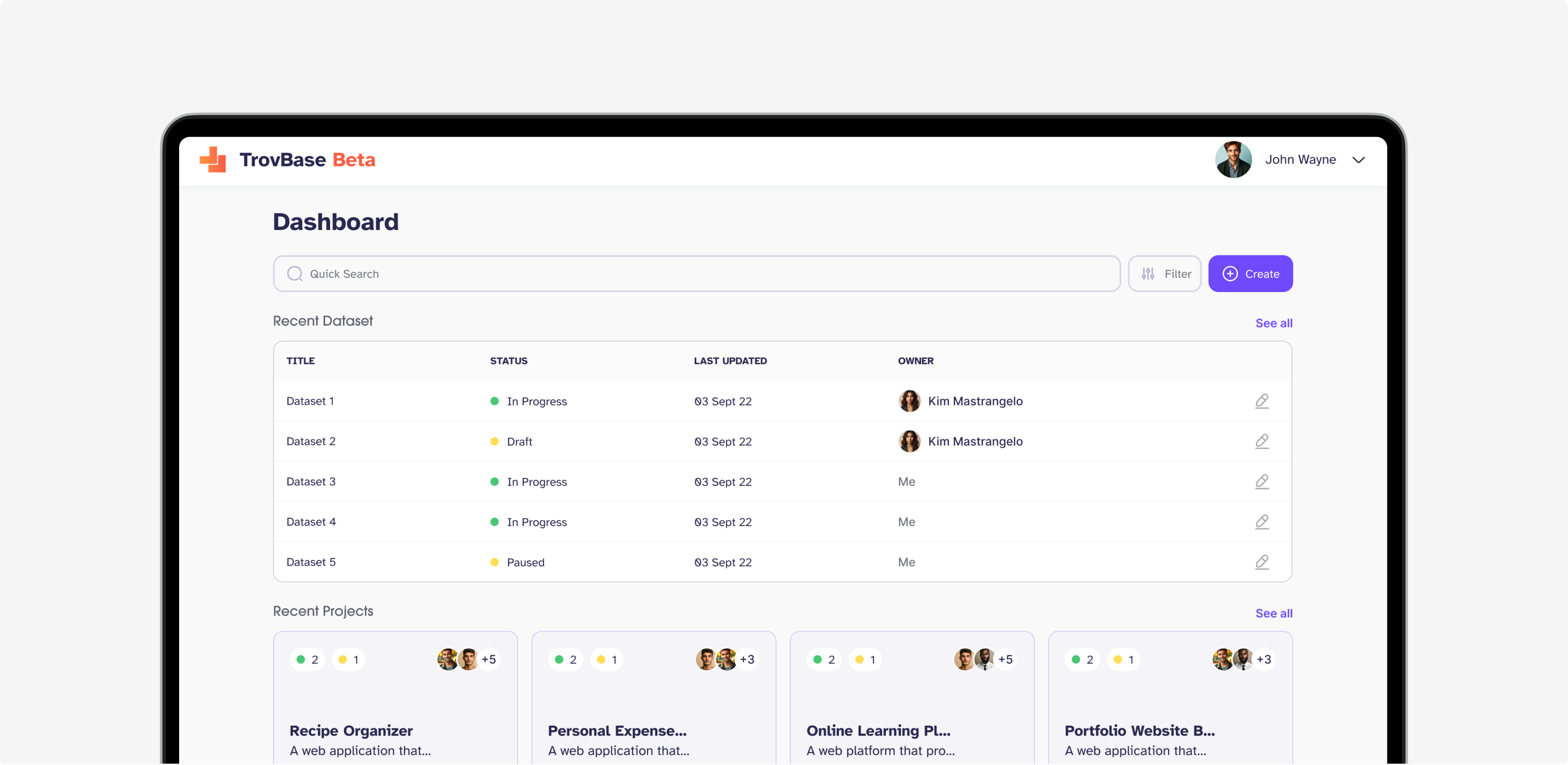
Traditional data analysis methods, often cumbersome and error-prone, make reproducibility a significant hurdle. Analysts struggle to work with many different data sources, formats, and tools. This makes it hard to quickly and accurately find useful information.
Trovbase makes data management easier. Users can see all your data in one place and analyze it quickly. It saves time because you don’t have to switch between different data sources. Users can manage all your data analysis projects in one place. This makes your work more efficient and ensures that you can find all the data you need.
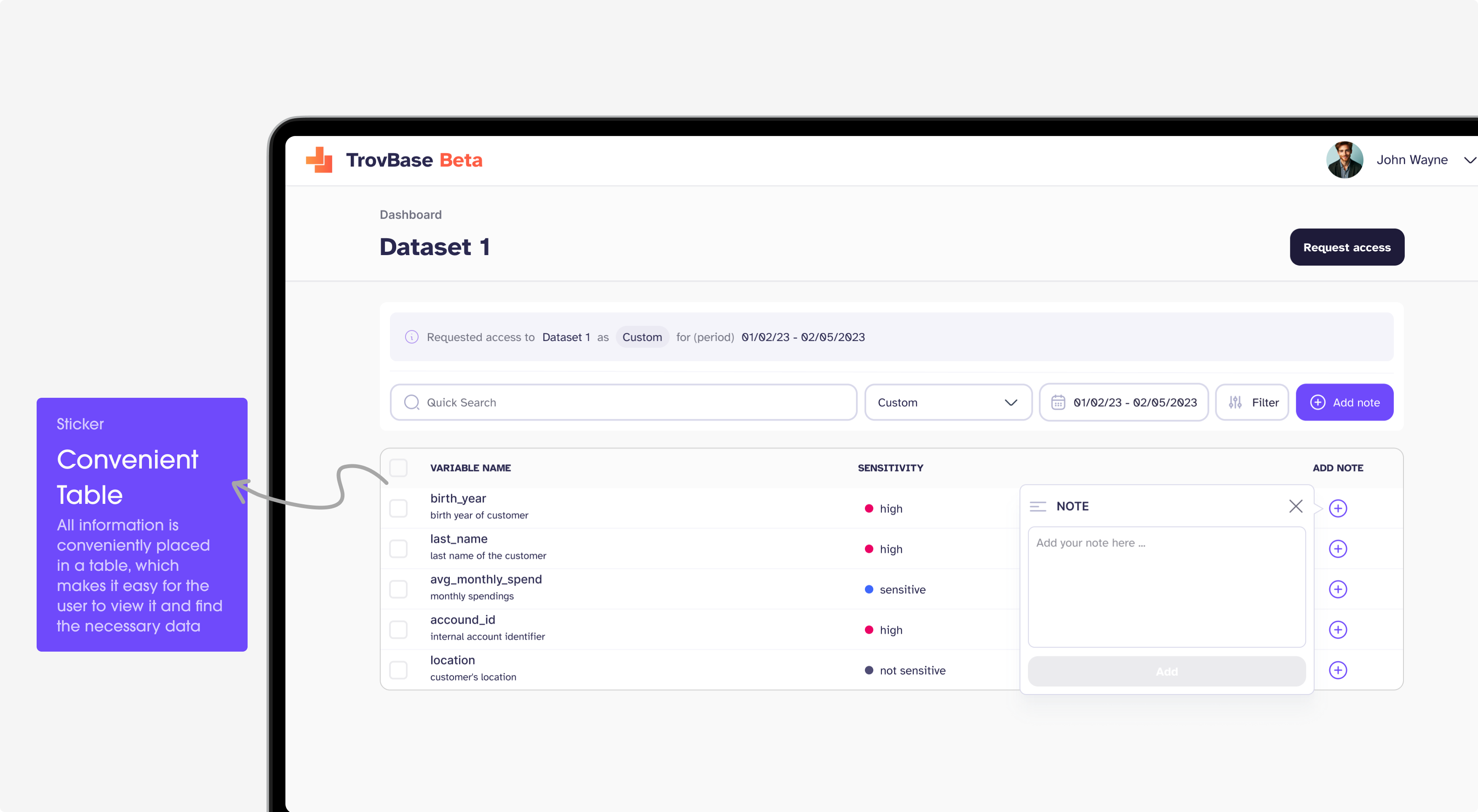
Description
Trovbase is a tool that creates and organizes databases. It makes analyzing data quick and accurate. This system is really helpful for working with complicated data. It’s made for people like data analysts, researchers, and experts in different areas. Trovbase makes data handling easier, saves time processing data, and improves data-driven insights.
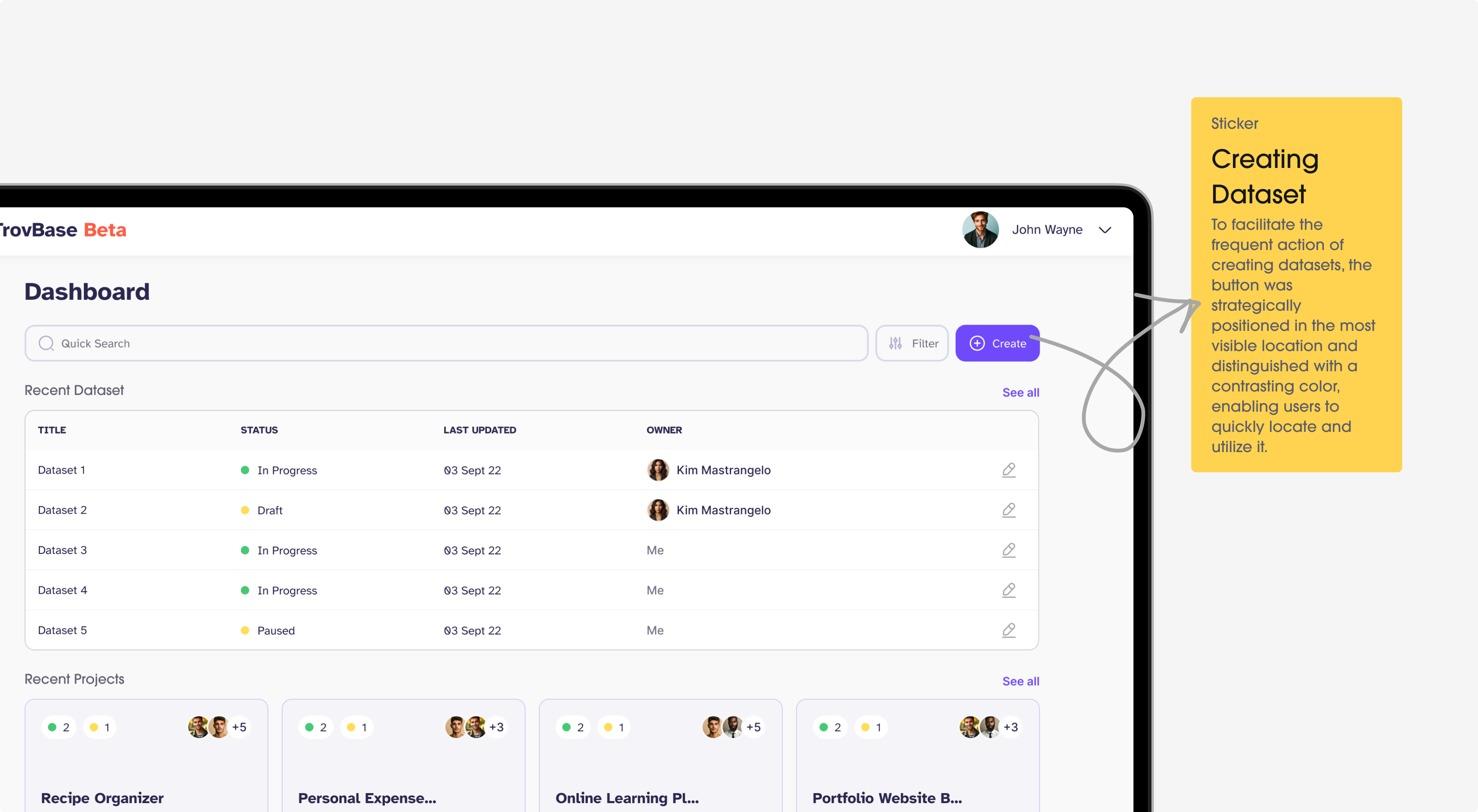
Dashboard
Problem
Data analysts often have difficulty tracking and interpreting multiple datasets at the same time. This is because data sources are complex and fragmented. Data analysis is not efficient because analysts waste time switching between platforms and linking data from various sources.
Solution
The dashboard helps analyze data from different sources in one place. It’s easy to understand and compare different data sets. Users can personalize the dashboard. A dashboard displays the data that is most important to them.
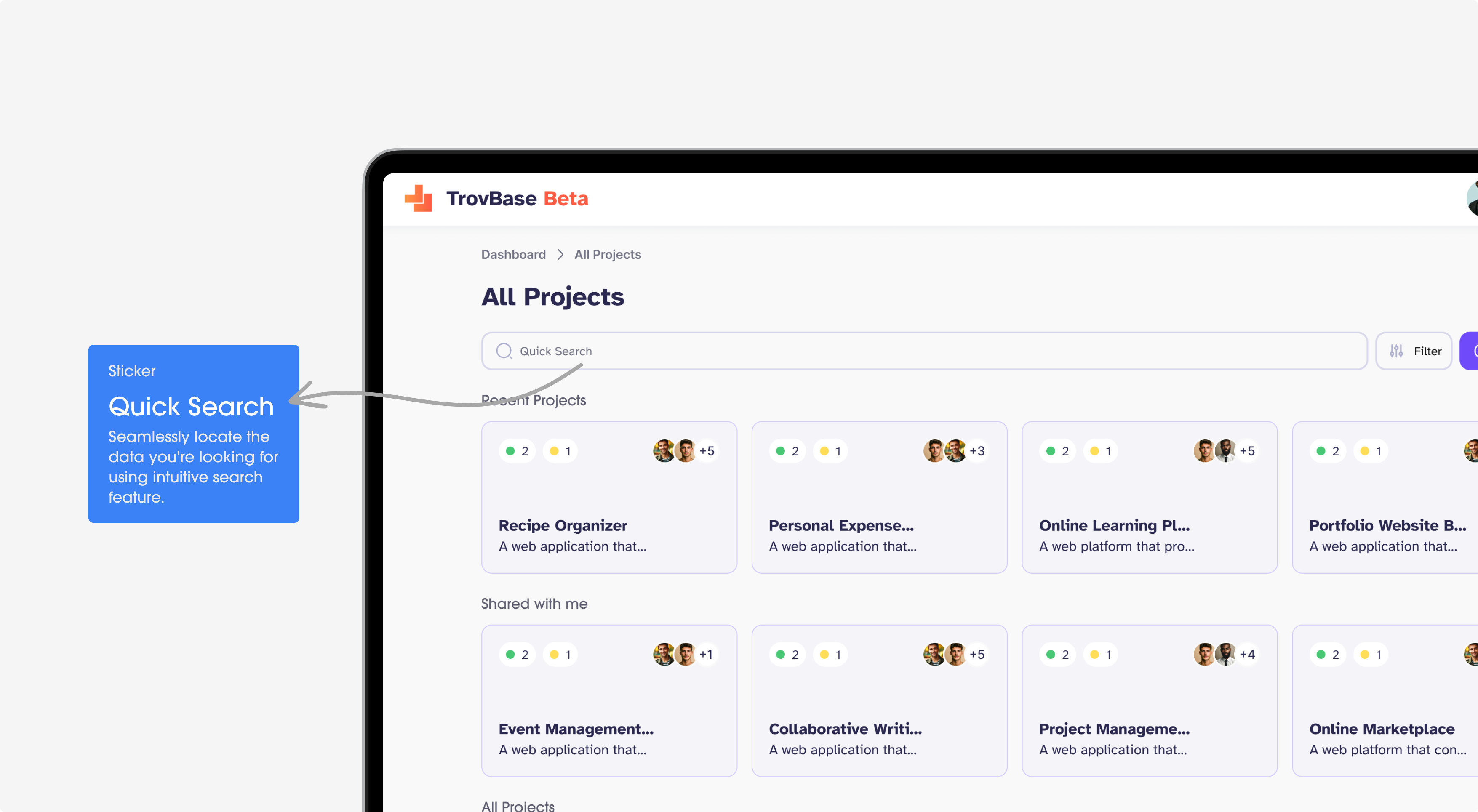
All Projects
Problem
Handling multiple data analysis projects at the same time can be overwhelming. It made things messy and not together. They might miss deadlines, overlook important data, and the work won’t be smooth.
Solution
The ‘All Projects’ feature is a central hub for ongoing data analysis projects. Users can organize, access, and manage different projects from one place. This feature helps with managing resources and schedules. Users can keep an eye on how their projects are doing and focus on their work and data analysis aims.
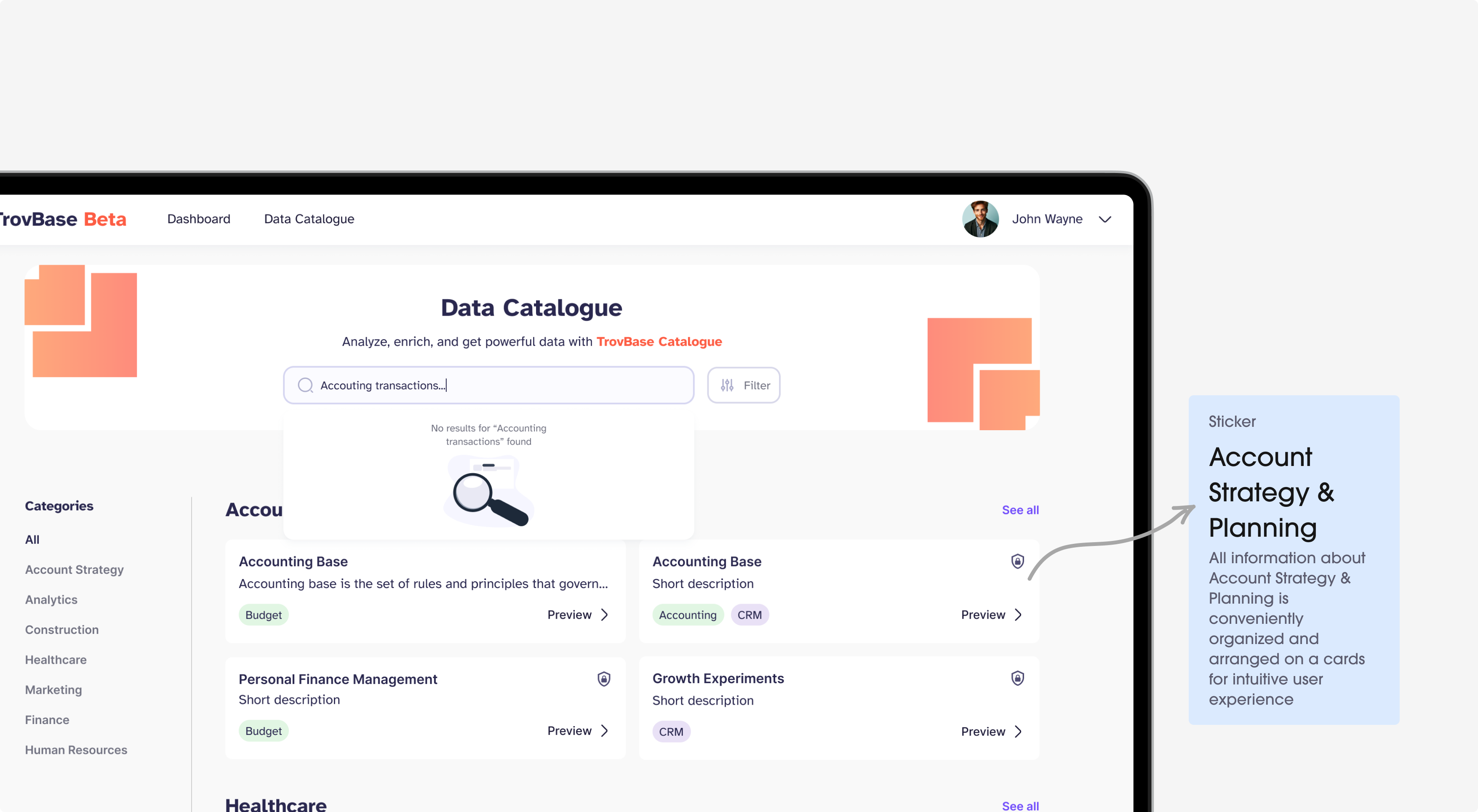
Data Catalogue
Problem
Finding and collecting the right data for analysis can be difficult. There are many different types of data stored in different formats and locations.
Solution
The categories depend on things like data type, source, or project relevance. Analysts can easily find the exact datasets they need quickly. It reduces the time and increases productivity.
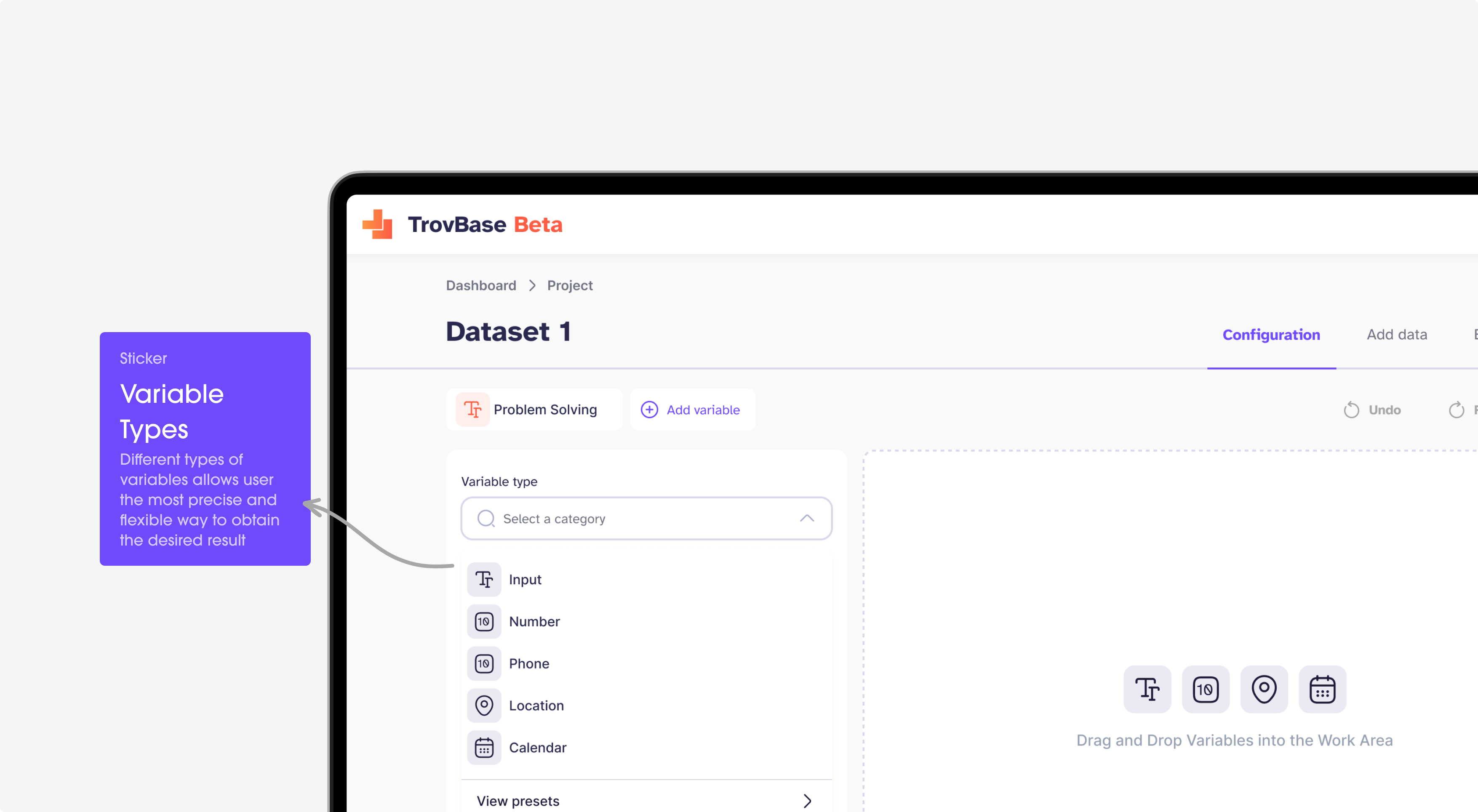
Variable Configuration
Problem
Customizing variables for different projects is often complicated and takes a lot of time. Analysts have to manually adjust data variables for each project.
Solution
The Variable Configuration feature makes it easier to customize data variables. Users can change the data range, type, and analysis settings to match their project’s requirements. This saves time and improves the quality of data analysis.
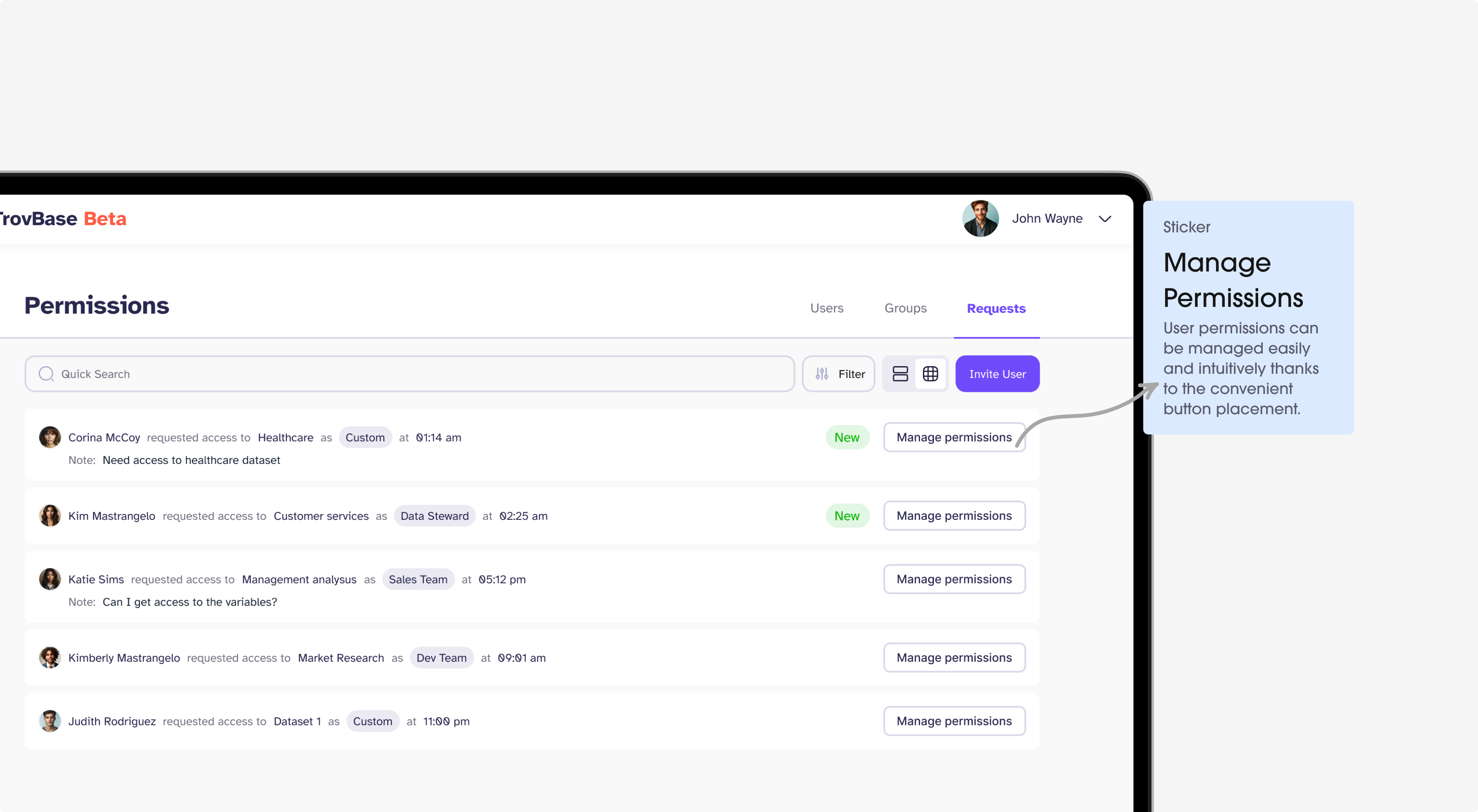
Permissions
Problem
Data security and access control in collaborative environments are important challenges. Users need a system to manage data access and prevent problems.
Solution
The Permissions feature allows administrators to set and manage access levels for each user or group. This system secures sensitive data with personnel accessing it. It also tracks user activity on sensitive data to comply with regulations
Technology
Interface seamlessly aligns with the development frameworks, ensuring a cohesive and user-friendly experience.
tailwind css
AUTO-LAYOUTS, COMPONENT DESIGN SYSTEM, CUSTOMIZATION
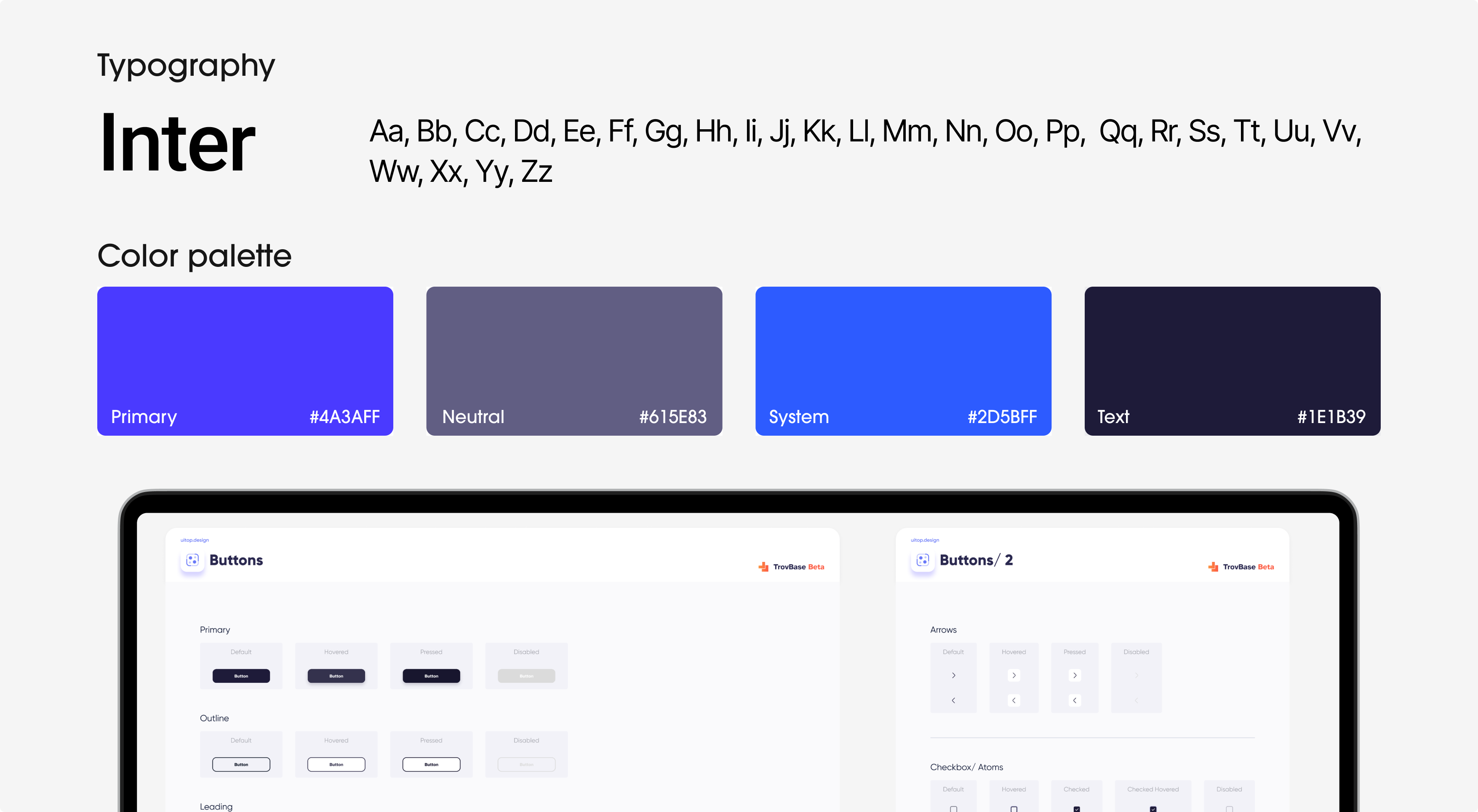
Components Library
Challenge
It was important to design Trovbase with a consistent look because it has many functions. Making sure that the design looks the same on all screens and features took a lot of time.
Solution
The components library includes all interface elements. It ensures a consistent look and feel. The familiar interface made the design process better and the user experience easier.
Problem solving
We talked to users and listened to their problems and ideas. This helped us make the design of the platform better.
Architecture
Wireframing
Design system
Prototype & Testing
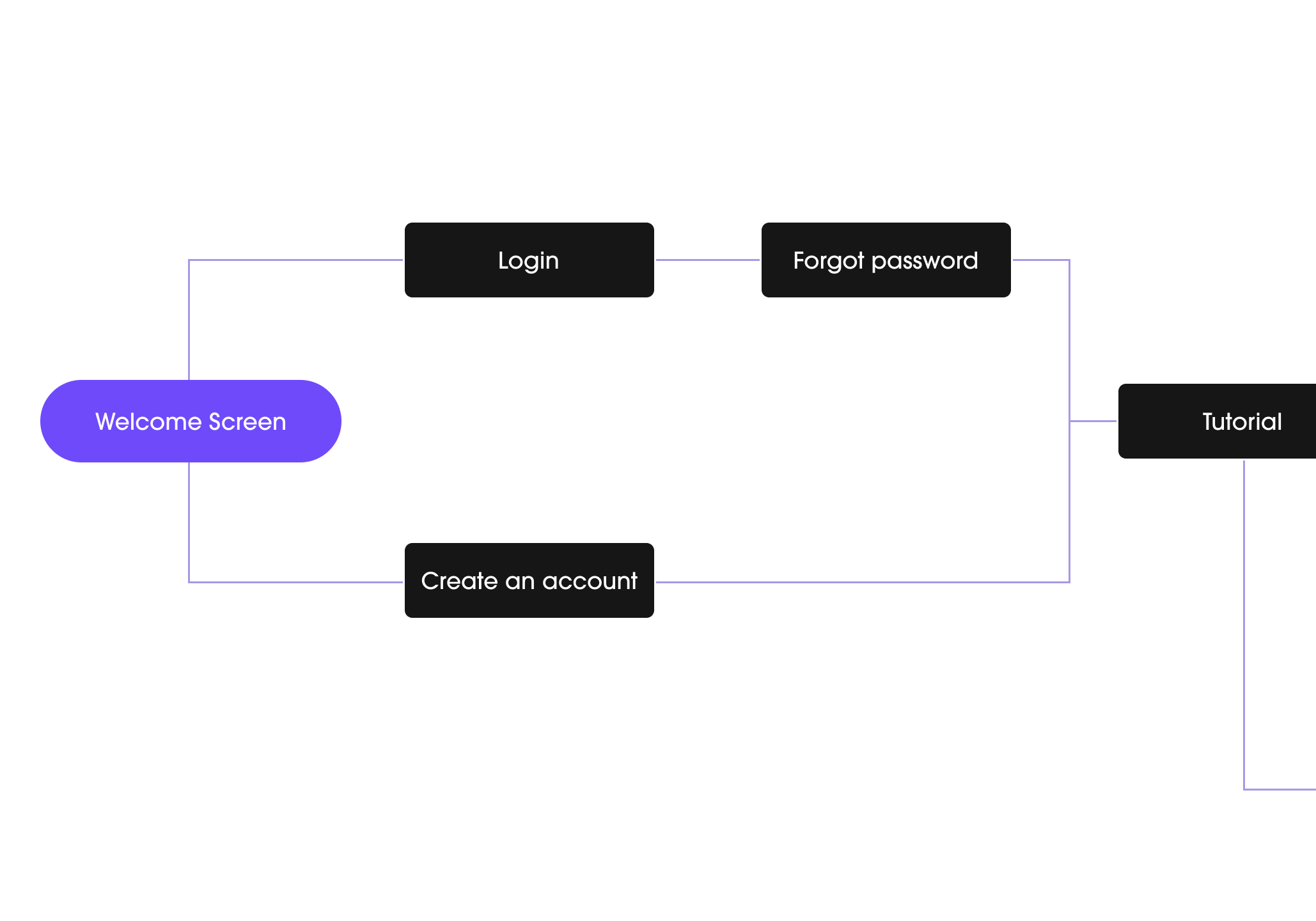
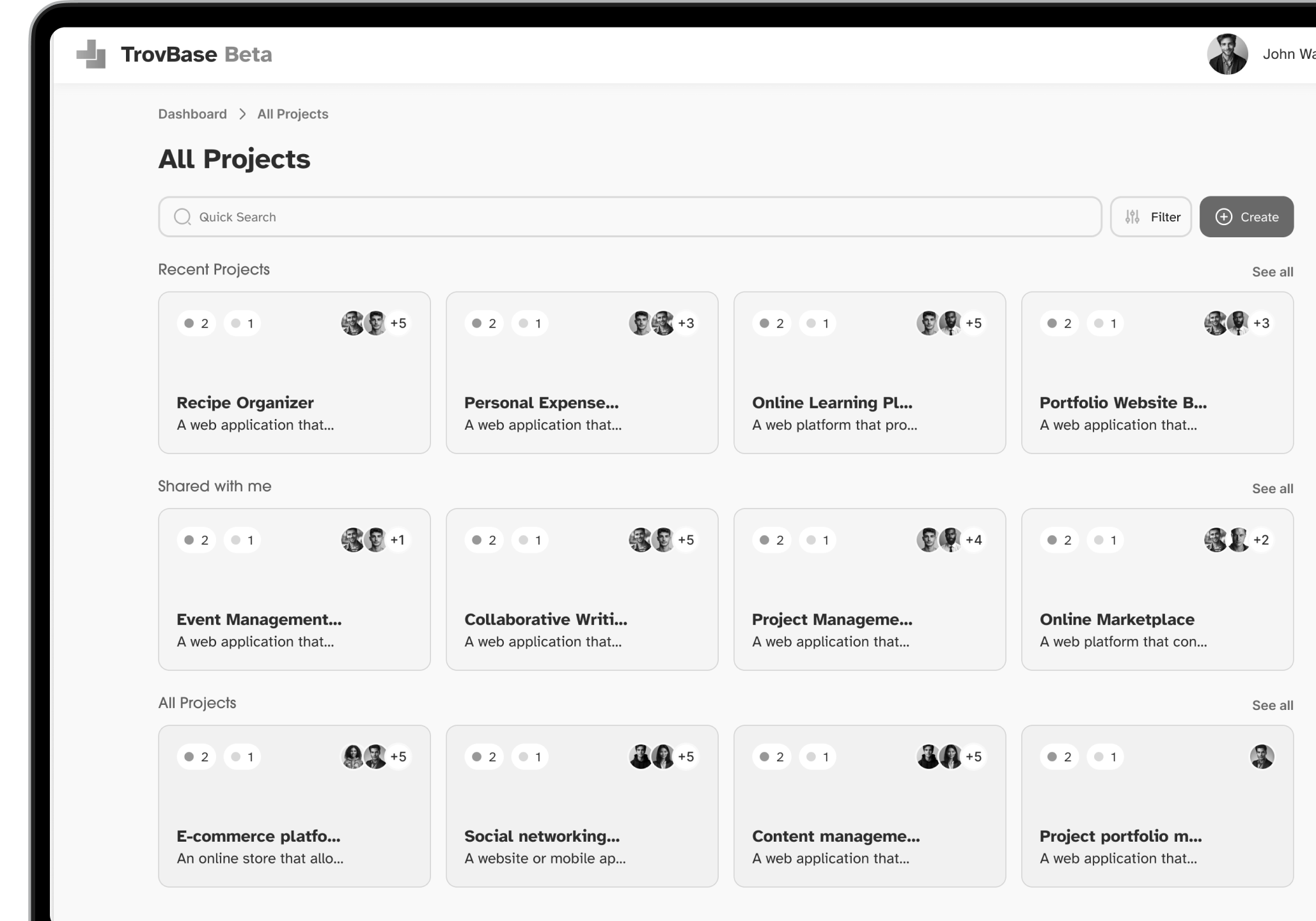
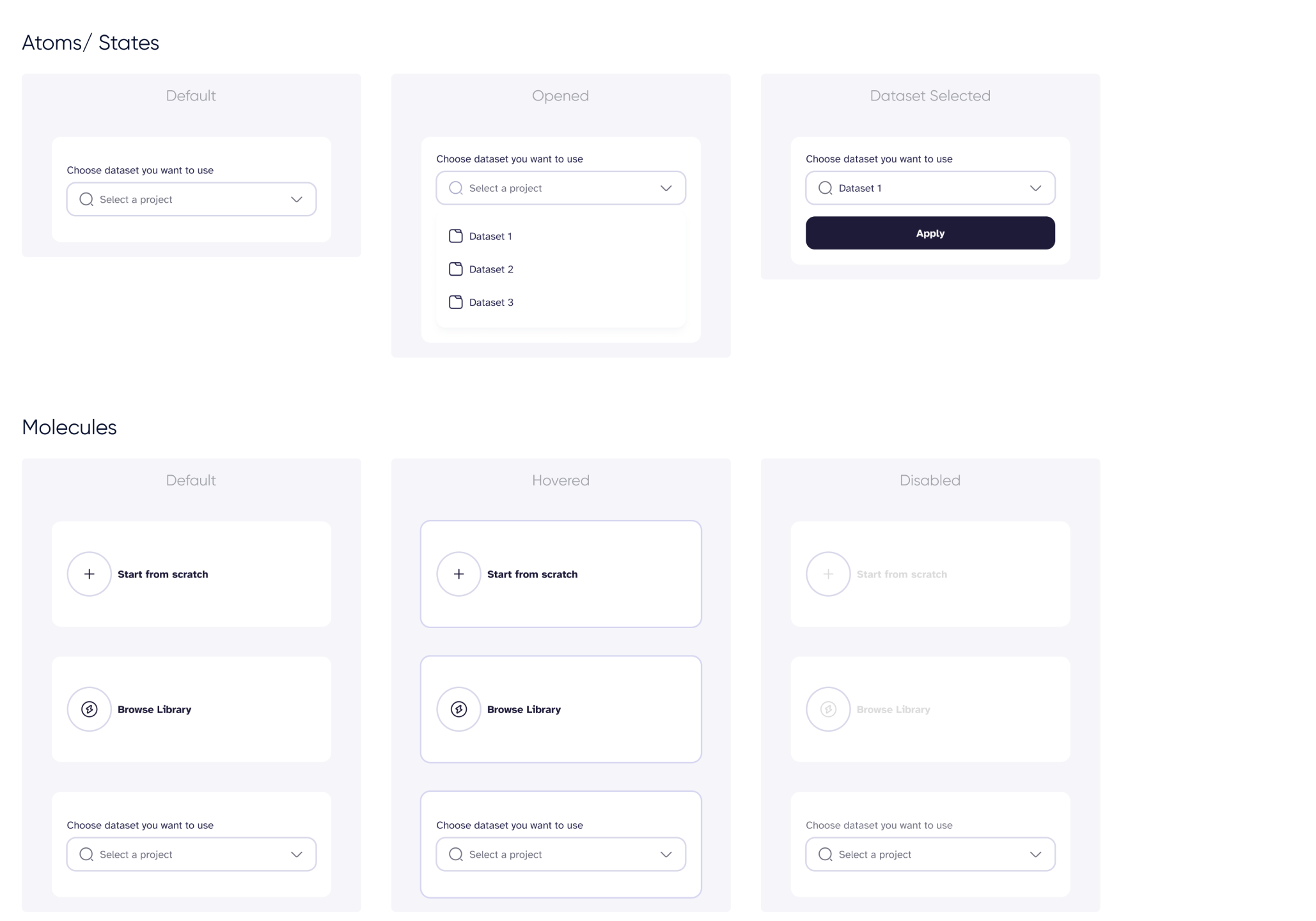
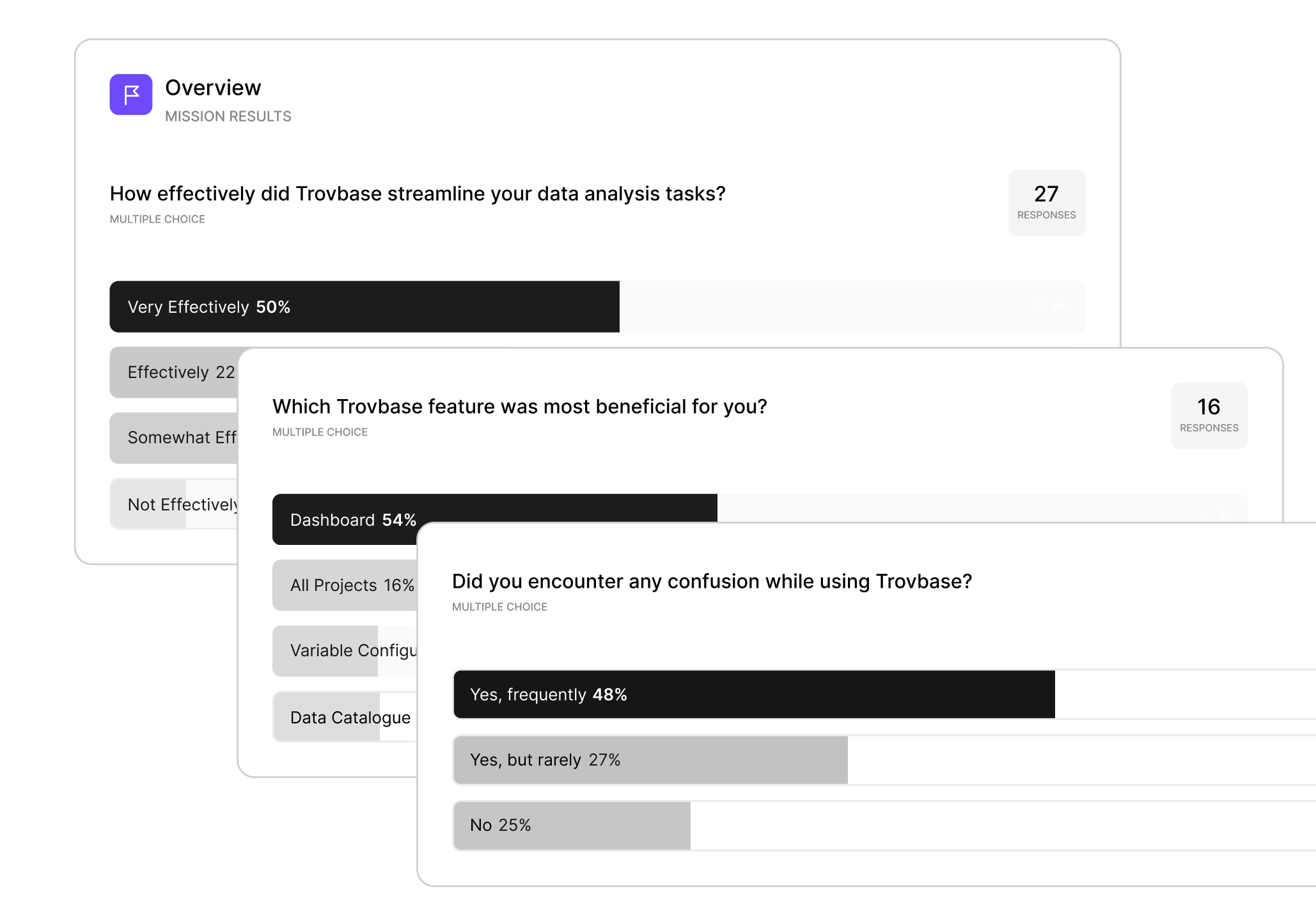
Ready to redesign your product?
A great product is the one designed with the client’s business goals in mind!