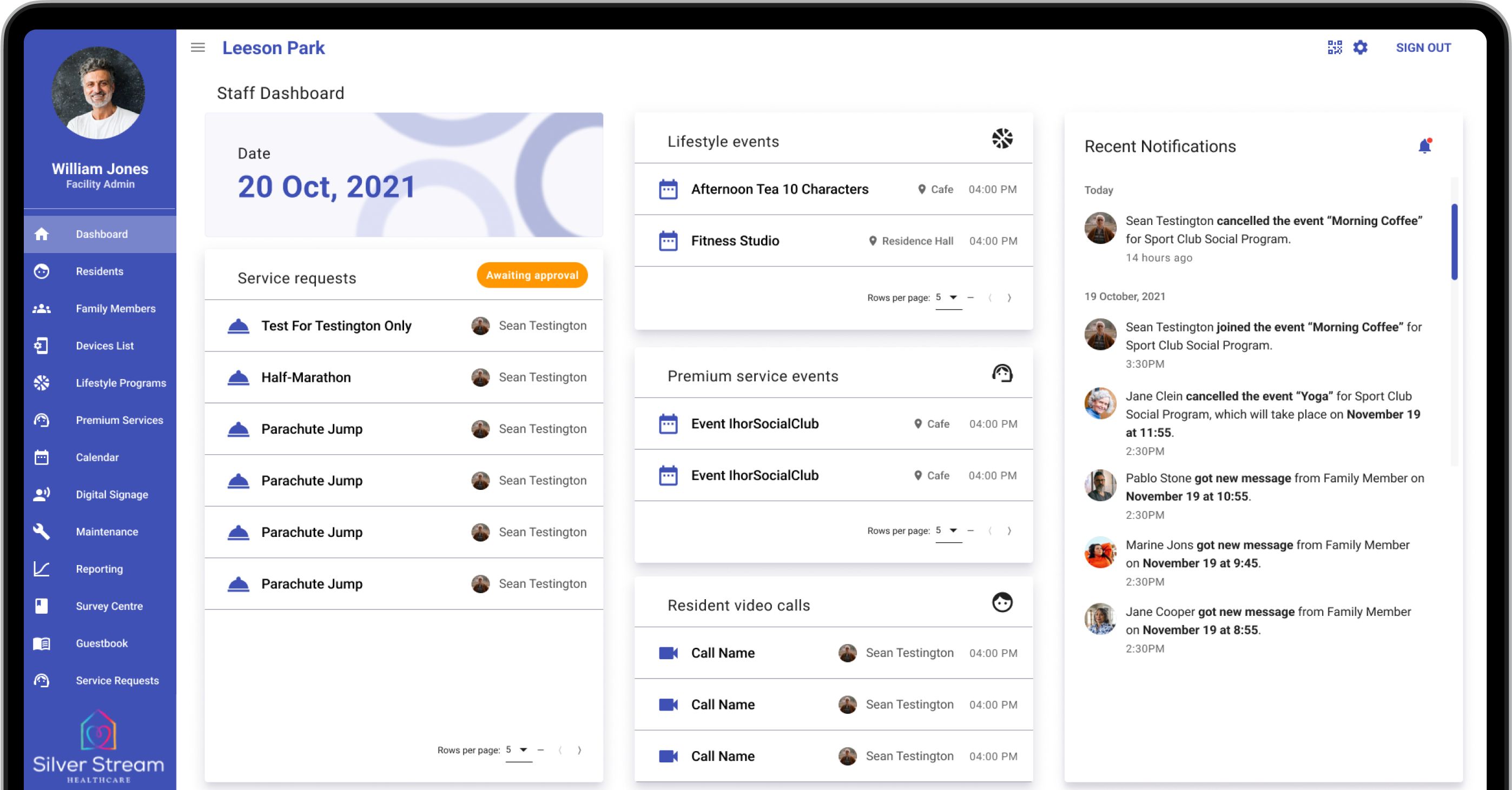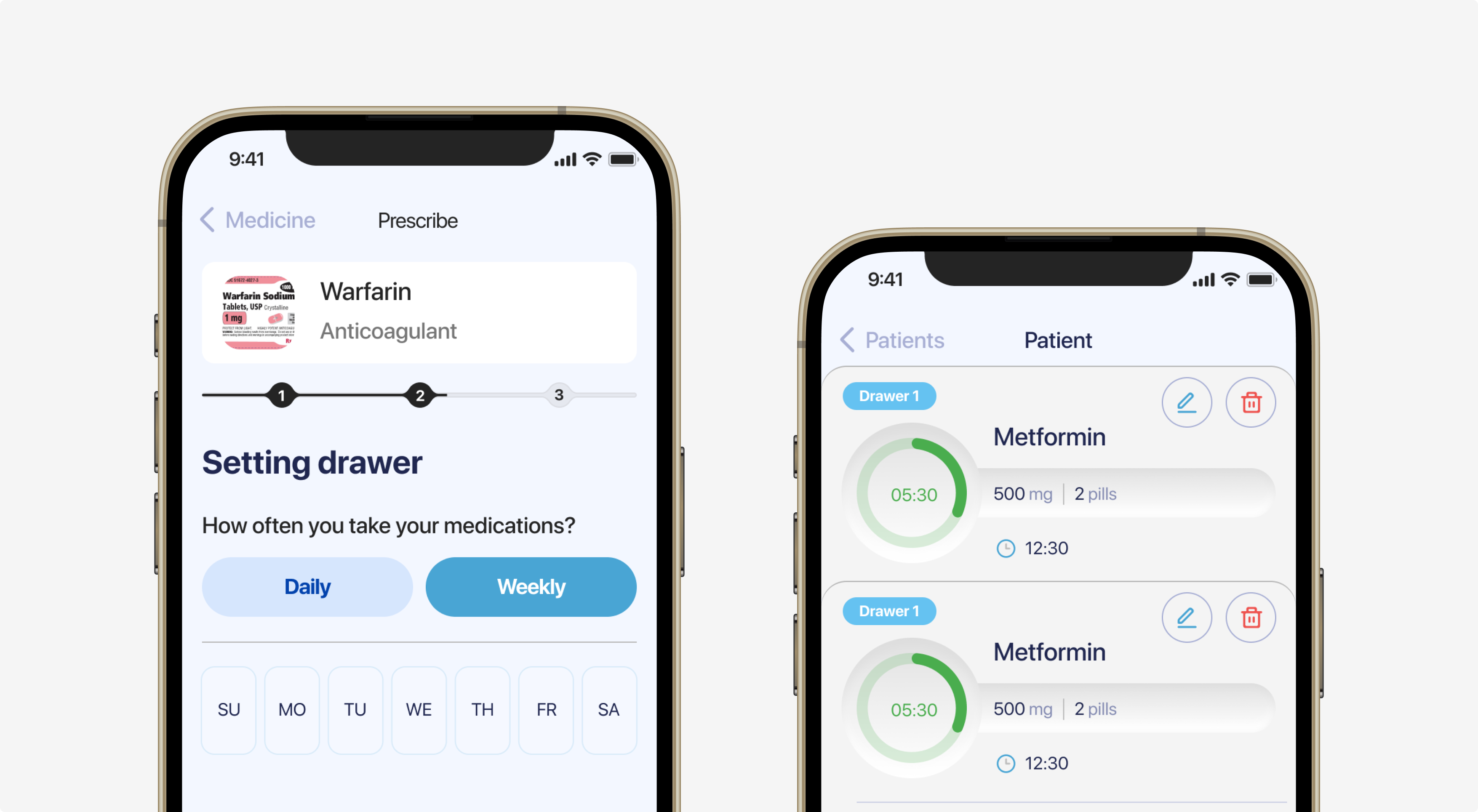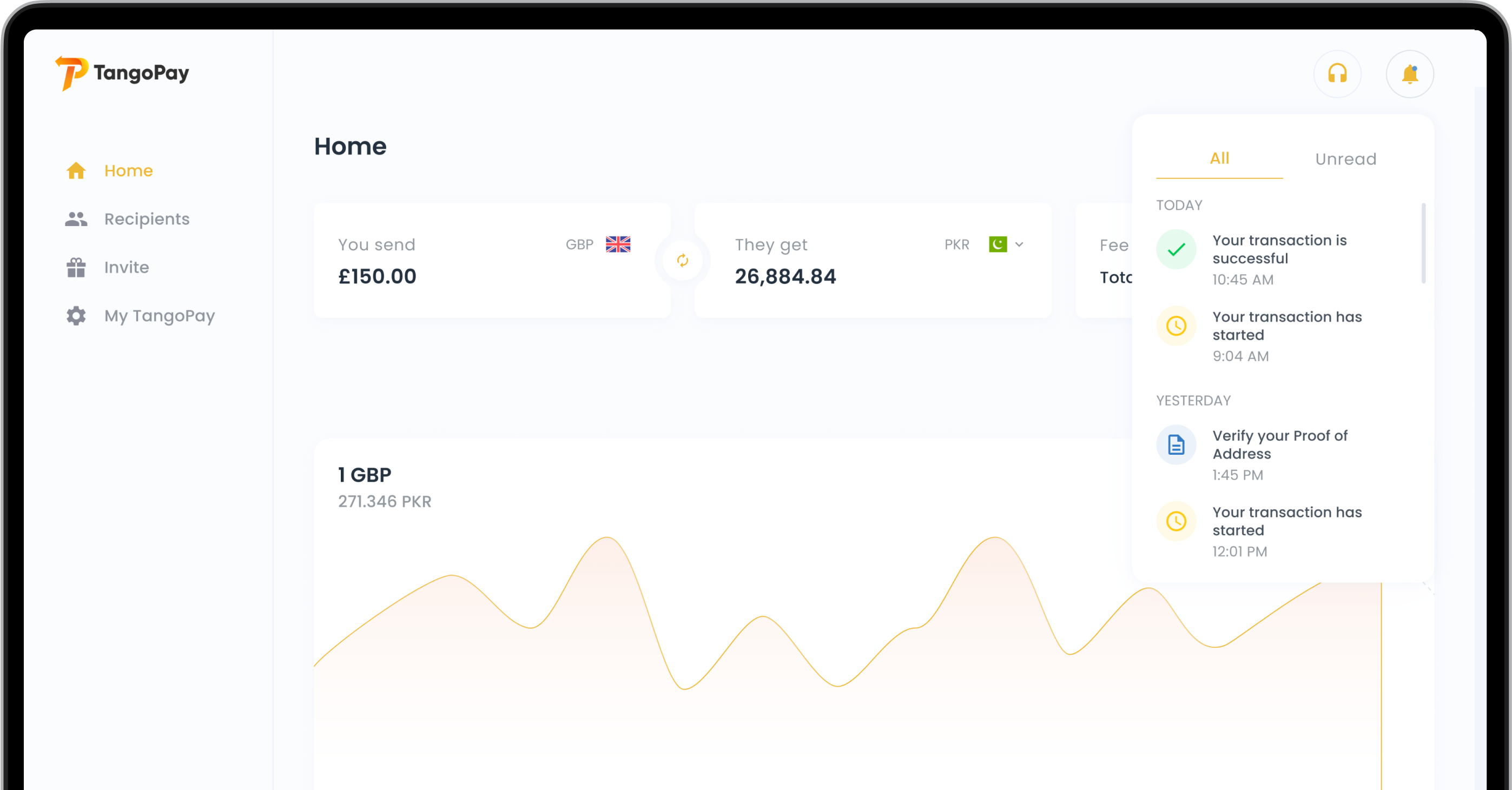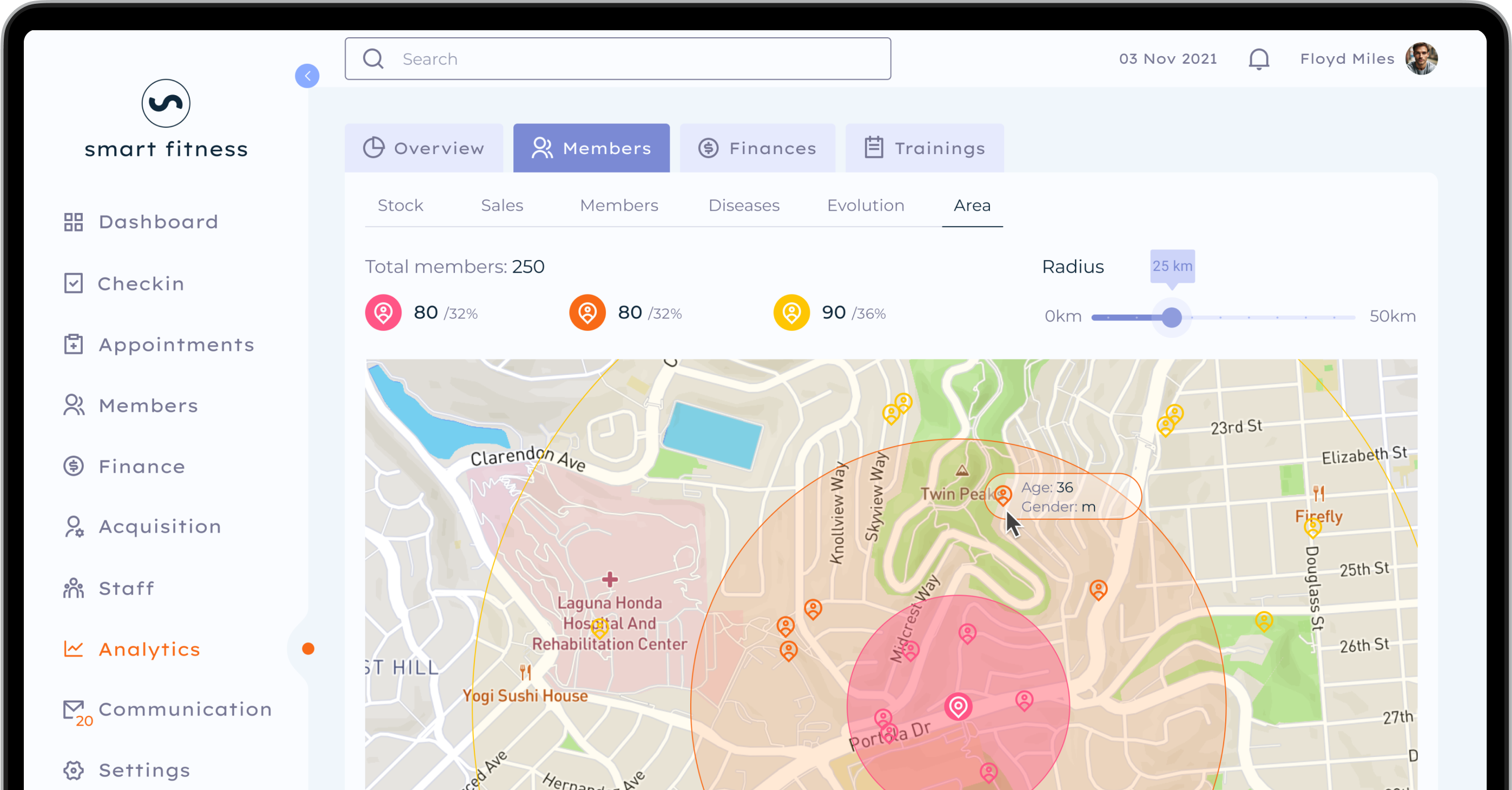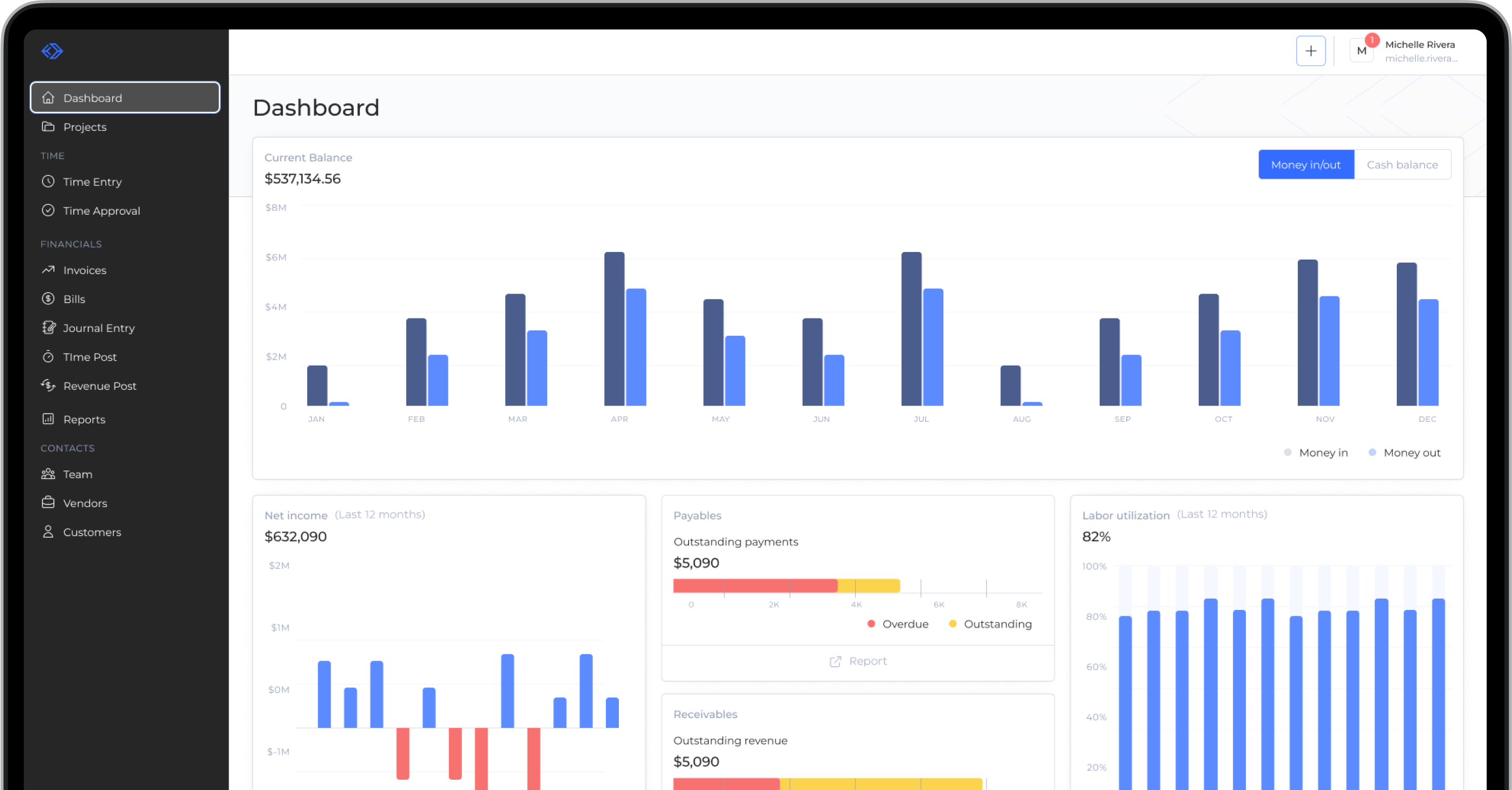Unified App for Schools
FocusED transforms the way parents engage with their child’s education. It is a pioneering mobile app for tracking and supporting homework progress.
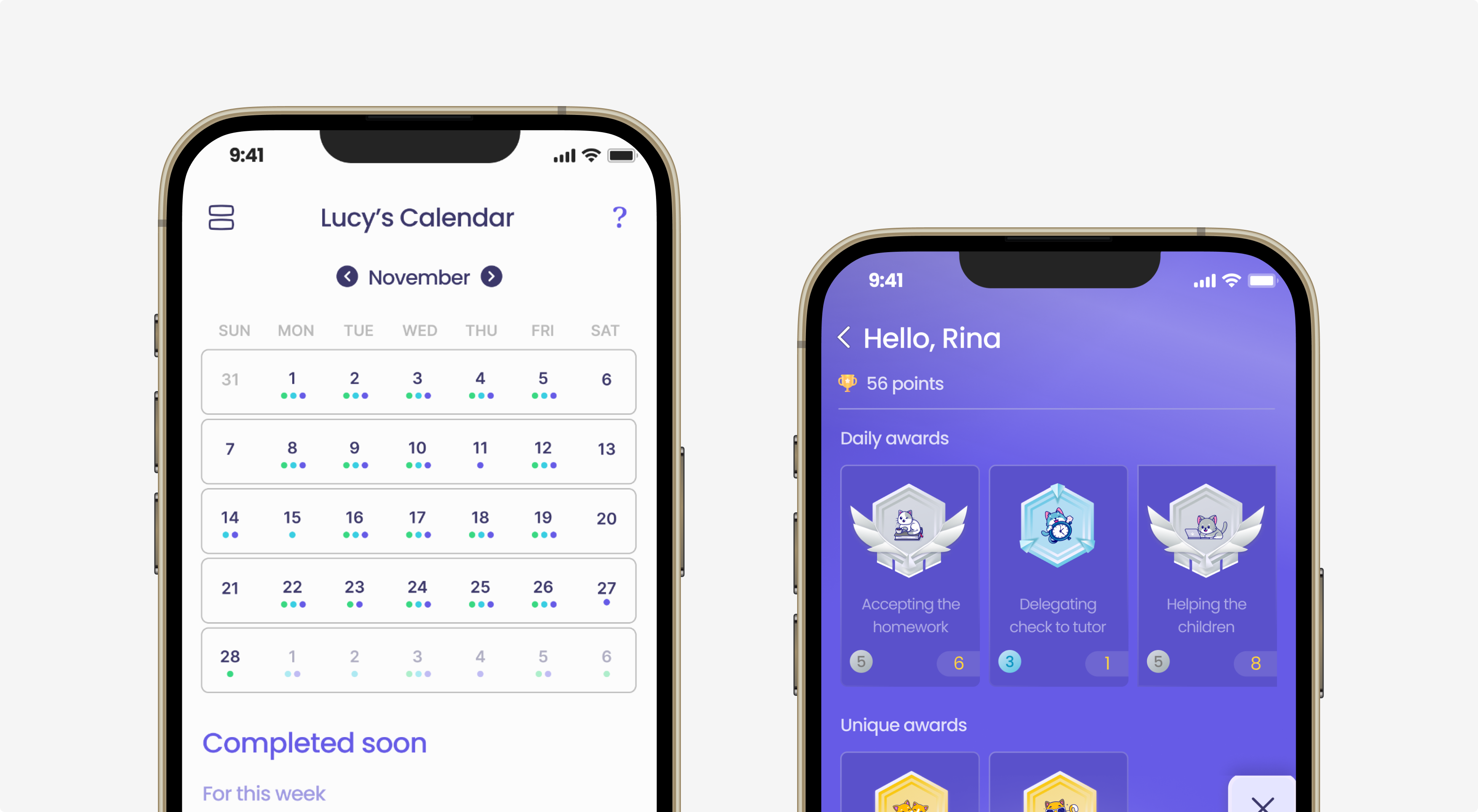
We had to design an app that helps students, parents, and teachers with schoolwork. It should be easy to use and create a supportive community. It should also be reliable and efficient for tracking and supporting students’ progress.
FocusED is a simple and effective app. It makes tracking homework and staying in touch easier. It improves the educational experience for everyone. Now, parents receive real-time updates about their child’s progress. Students stay organized and motivated. Teachers can communicate better. It creates a supportive and connected school community.
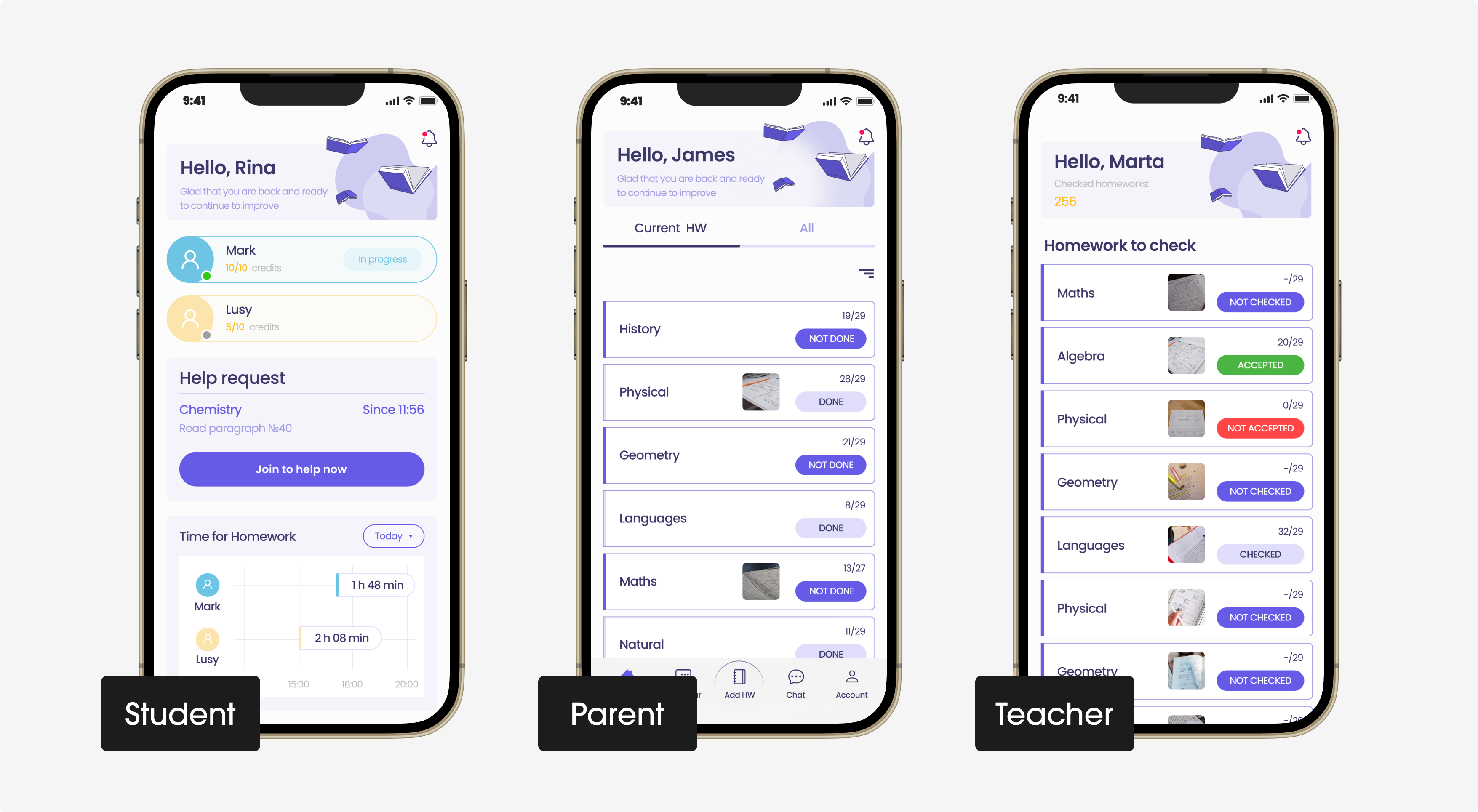
Description
FocusED is an easy app. It helps students, parents, and teachers talk and keep track of homework. We talked to many people and tested our ideas. We made sure the app was easy for everyone to use. With FocusED, everyone stays updated, and they can change the app to fit their needs. It’s made school life easier and more organized for everyone.

Onboarding
Problem
People often feel confused and unsure about what to do next when they download a new app. This makes them frustrated and some might stop using the app because it seems too hard.
Solution
We made a special guide for new users that shows them around the app in a few easy steps. The app uses basic words and images to show how to use its main features and why they are useful. Users can try things out as they go, which makes learning fun and easy.
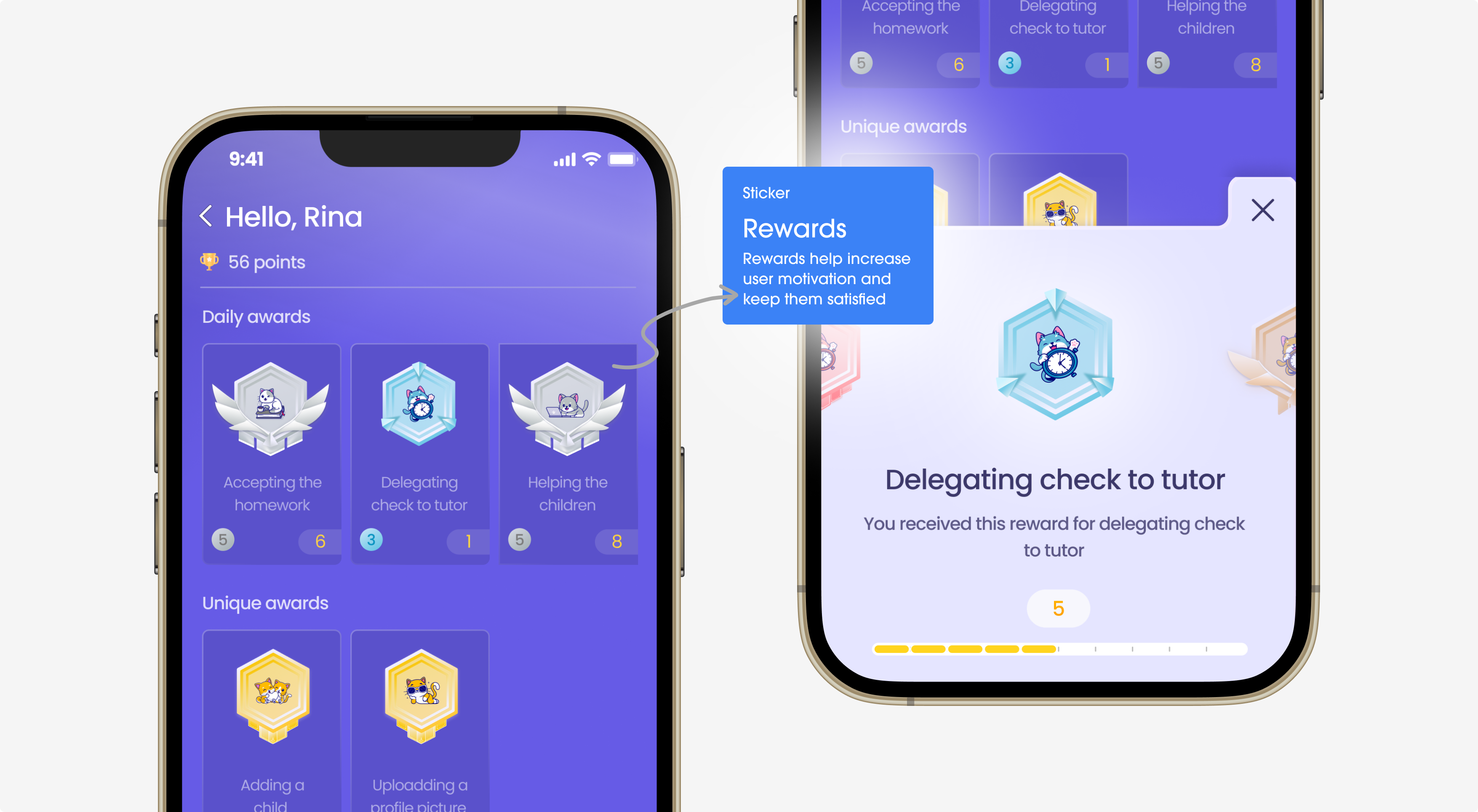
Rewards
Problem
Students might stop using educational apps if they don’t feel motivated. Keeping track of homework and progress can become a boring task. It’s because there is no sense of accomplishment.
Solution
As students complete their homework and hit study milestones, they earn rewards like fun badges. They can also get extra break time or points they can use for app customization. These rewards are simple, fun, and directly tied to their educational goals.
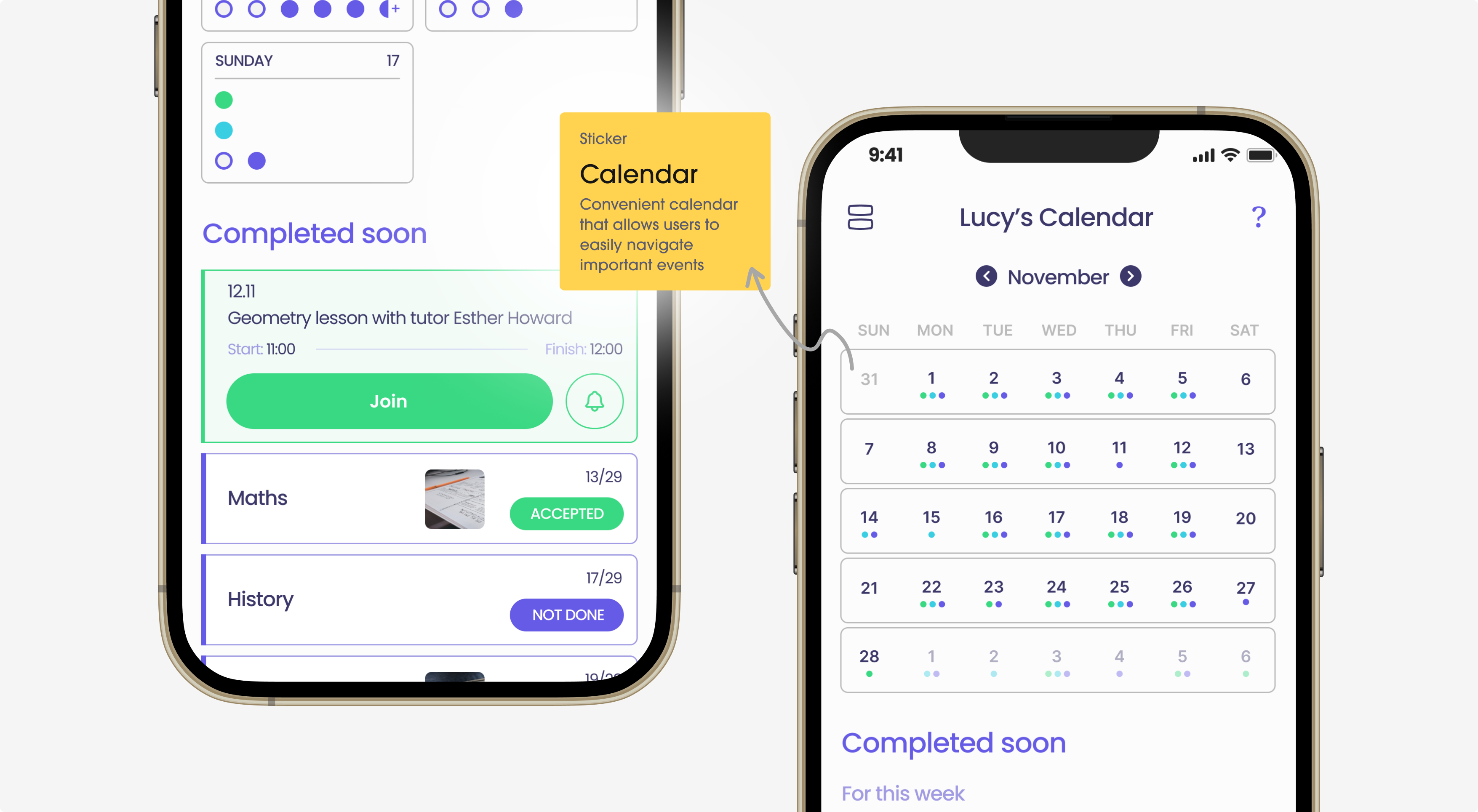
Calendar
Problem
It’s easy for users to feel overwhelmed when trying to keep track of different deadlines, test dates, and school events. Without a clear and organized view of upcoming tasks and activities, it’s difficult to plan effectively. This can lead to missing assignments and unnecessary stress.
Solution
The calendar syncs with the student’s homework and test schedule. It shows upcoming due dates, events, and reminders clearly. Users can see their week or month quickly and get alerts for important deadlines. The calendar is interactive, so students and parents can add personal events and set study goals.

Add Homework
Problem
Students and teachers often have a hard time keeping track of homework in different subjects. Without a central place to write and update homework details, things can get confusing.
Solution
Students and teachers can easily add new homework assignments. They can include important details such as the subject, due date, and instructions. The information is organized and visible right away for students and parents. This feature also lets everyone stay informed about any updates or additional requirements.

Check Homework
Problem
Students and parents may struggle to keep track of completed homework and unfinished assignments. It’s tough to know what to do next, and sometimes work gets missed. This can make students and parents feel stressed and unsure about homework.
Solution
Students can add their homework easily. Parents and teachers can review the work. They can provide feedback and assess the student’s progress. This feature helps everyone track homework. It clarifies what is finished and what is not. It helps students, parents, and teachers communicate.

Chat
Problem
Students, parents, and teachers struggle to communicate without a messaging system. Notes and updates are important. Sometimes, they get lost or forgotten. This can confuse and make it tough for everyone to help students learn.
Solution
Now users can send messages to each other right in the app. They can ask questions, share news, and talk about homework. The chat keeps everything organized, so it’s easy to find and follow conversations. This means everyone can stay in touch better. They can get information quickly and work together to help students do their best.
Technology
The interface matches well with the development frameworks. This ensures that the experience is easy for users.
MATERIAL DESIGN 2
AUTO-LAYOUTS, COMPONENT DESIGN SYSTEM, CUSTOMIZATION
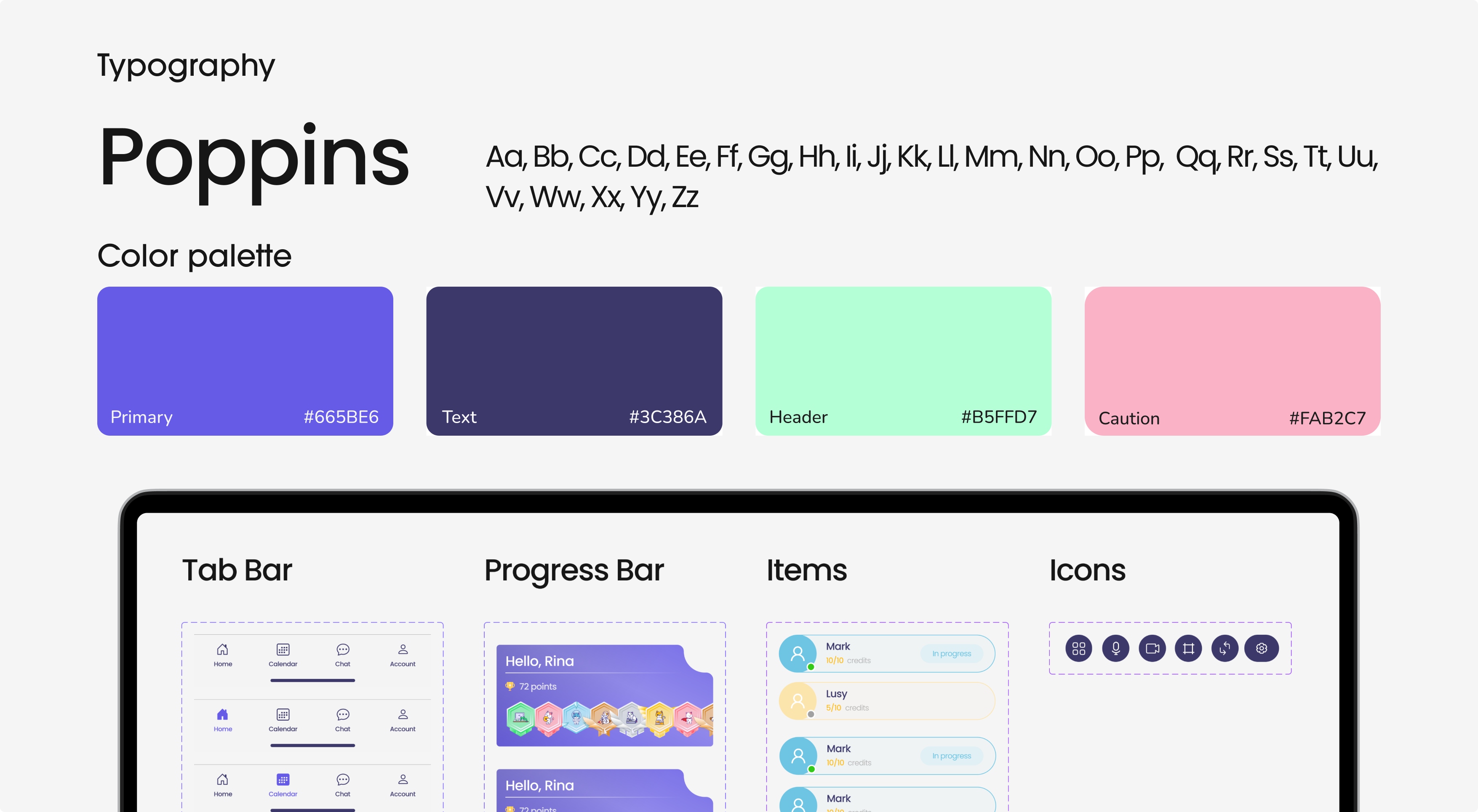
Components Library
Challenge
The application did not have a centralized system for design elements. Because of this, it was difficult to keep a consistent look and feel across the application. The repetitive work was inefficient and caused small inconsistencies in the design. These inconsistencies affected the overall user experience.
Solution
The components library had reusable design elements like buttons, menus, and input fields. These elements were standardized for style, size, and color. Designers could use these pre-made components to quickly build and update interfaces. The components library became a crucial tool for efficient and consistent design.
Problem solving
We spoke with users and heard their problems and ideas. This helped us improve the platform’s design.
Architecture
Wireframing
Design system
Prototype & Testing

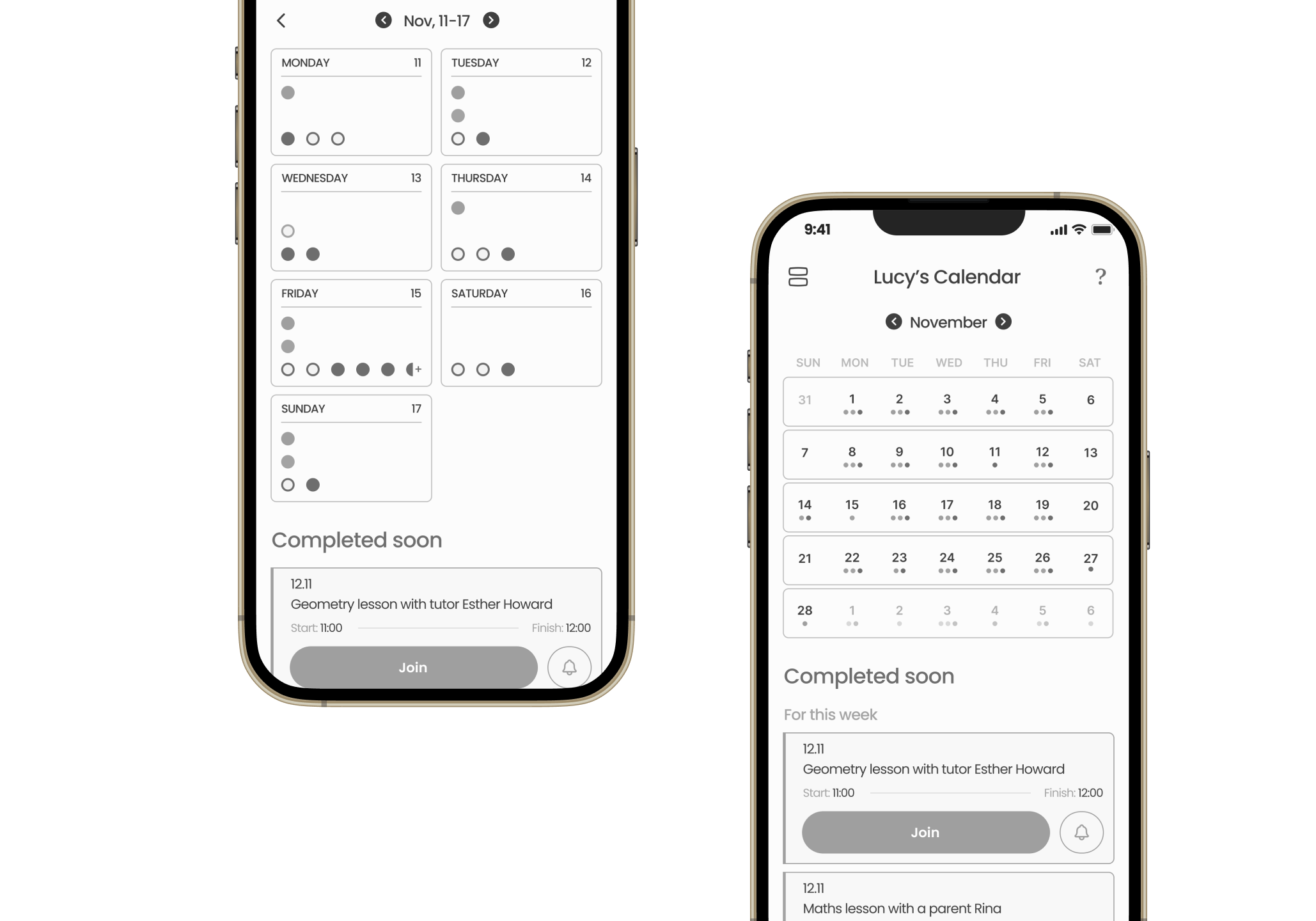
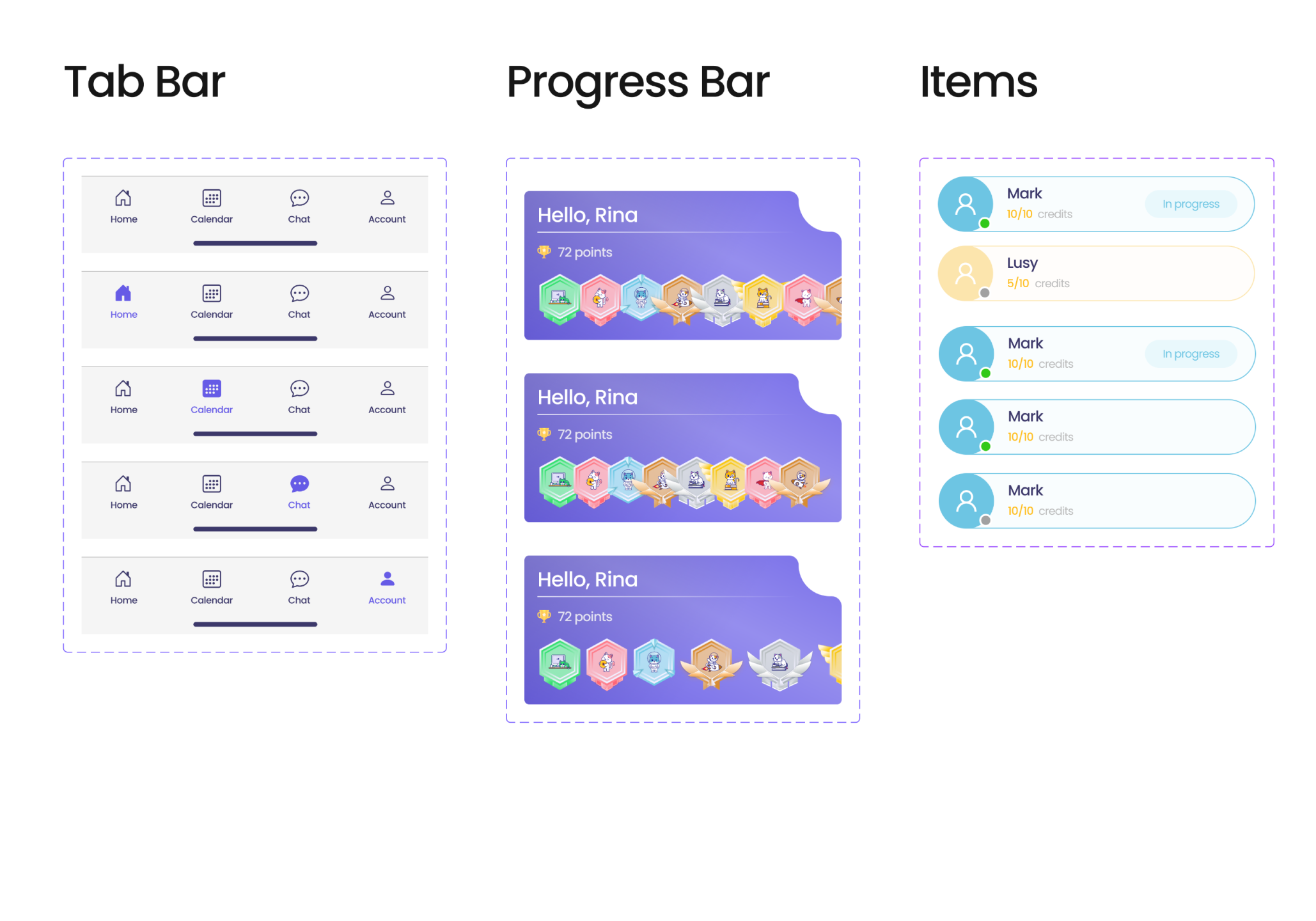
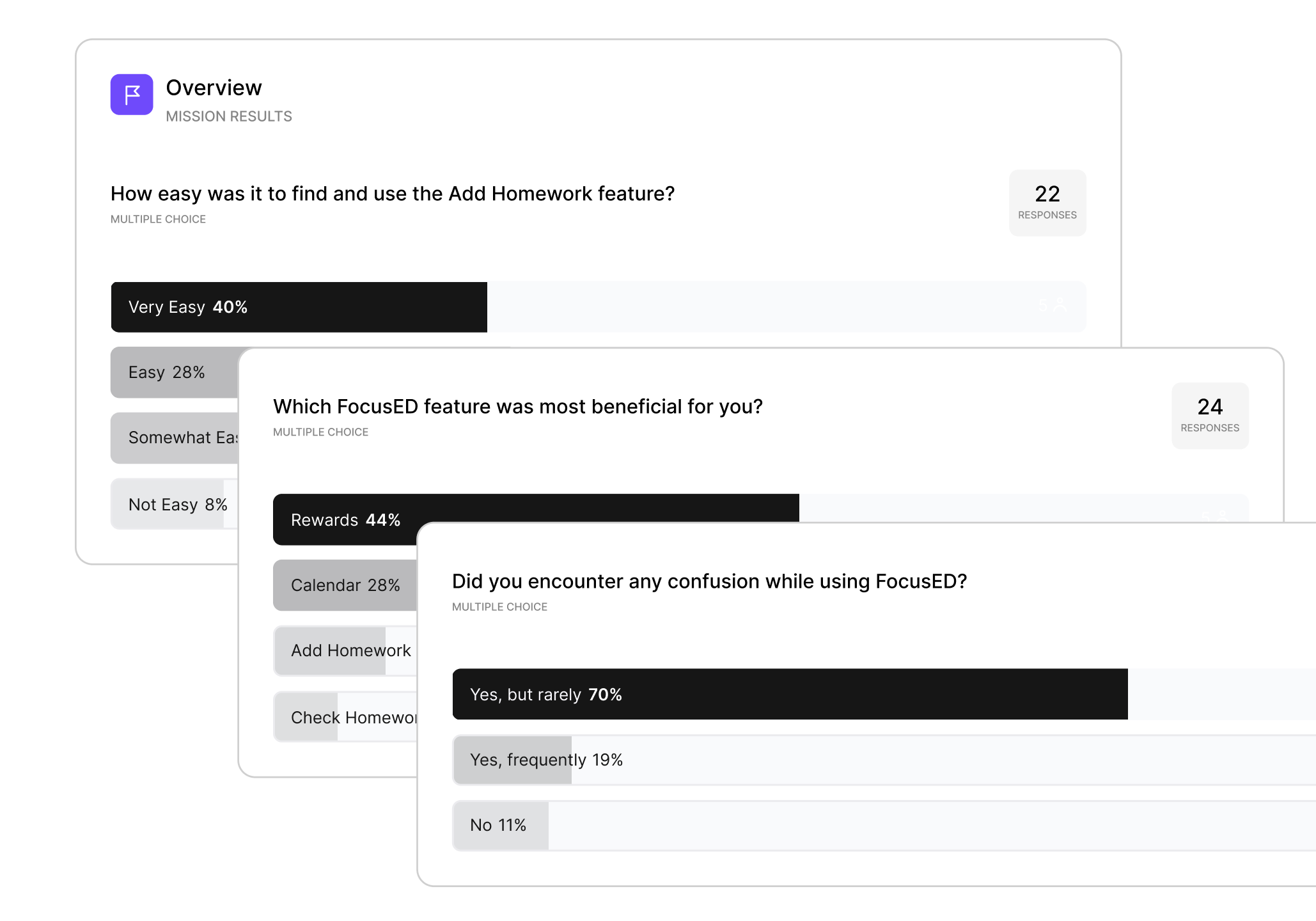
Customer’s feedback
“Thanks to their professional recommendations and UI design work, the app has received positive feedback upon launch. In general, the team is very competent and professional in what they do.”

Ready to redesign your product?
A great product is the one designed with the client’s business goals in mind!