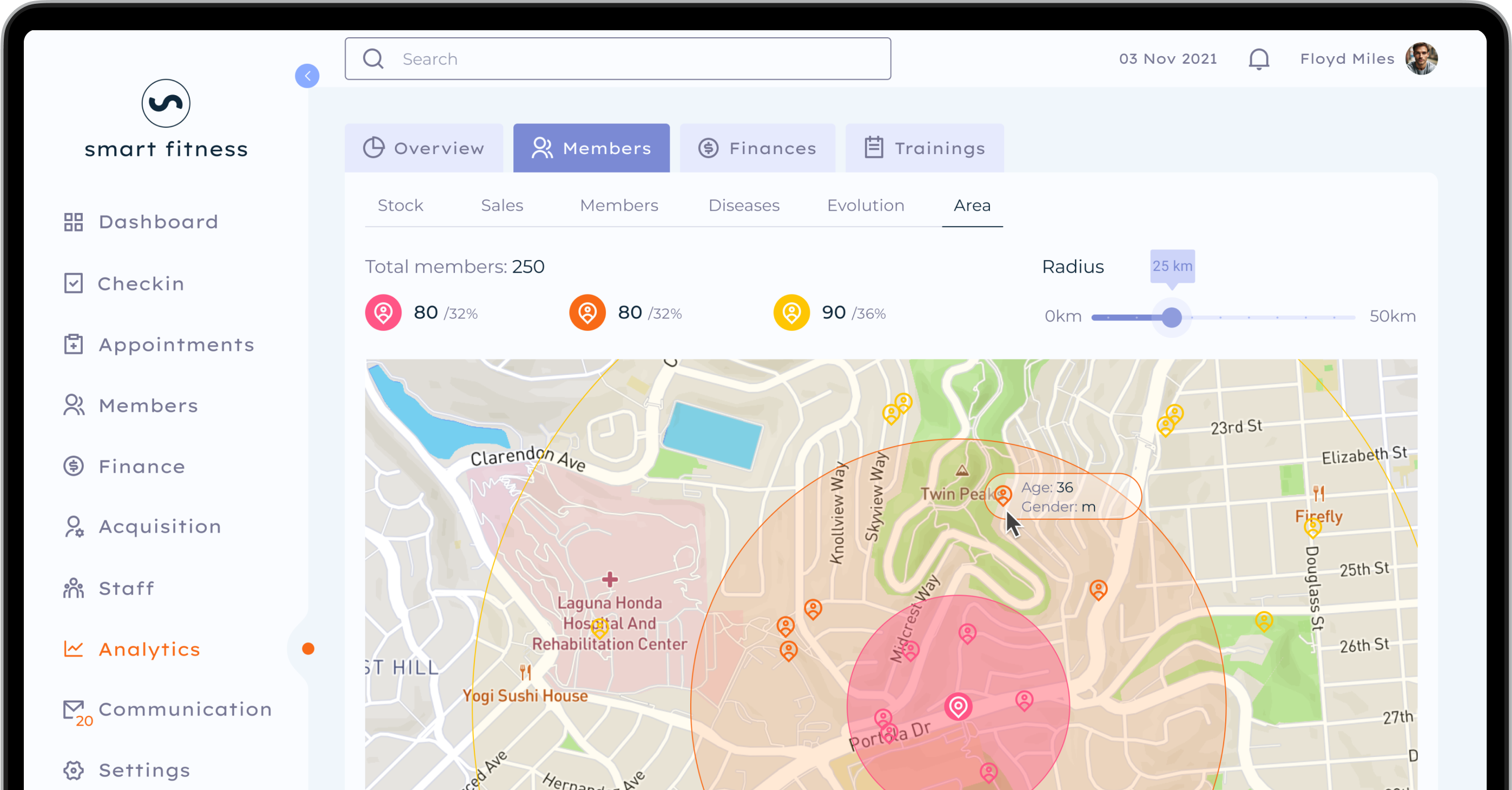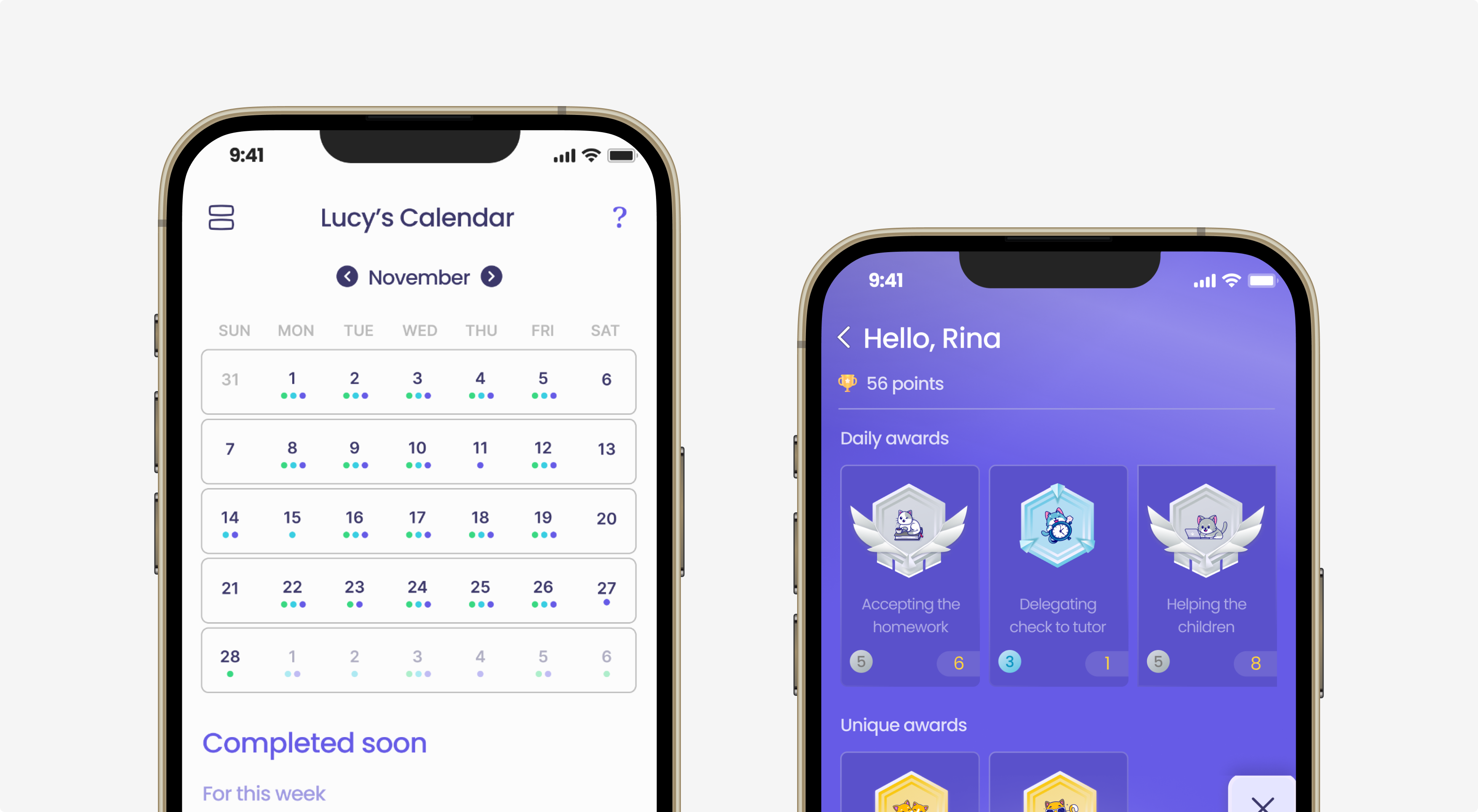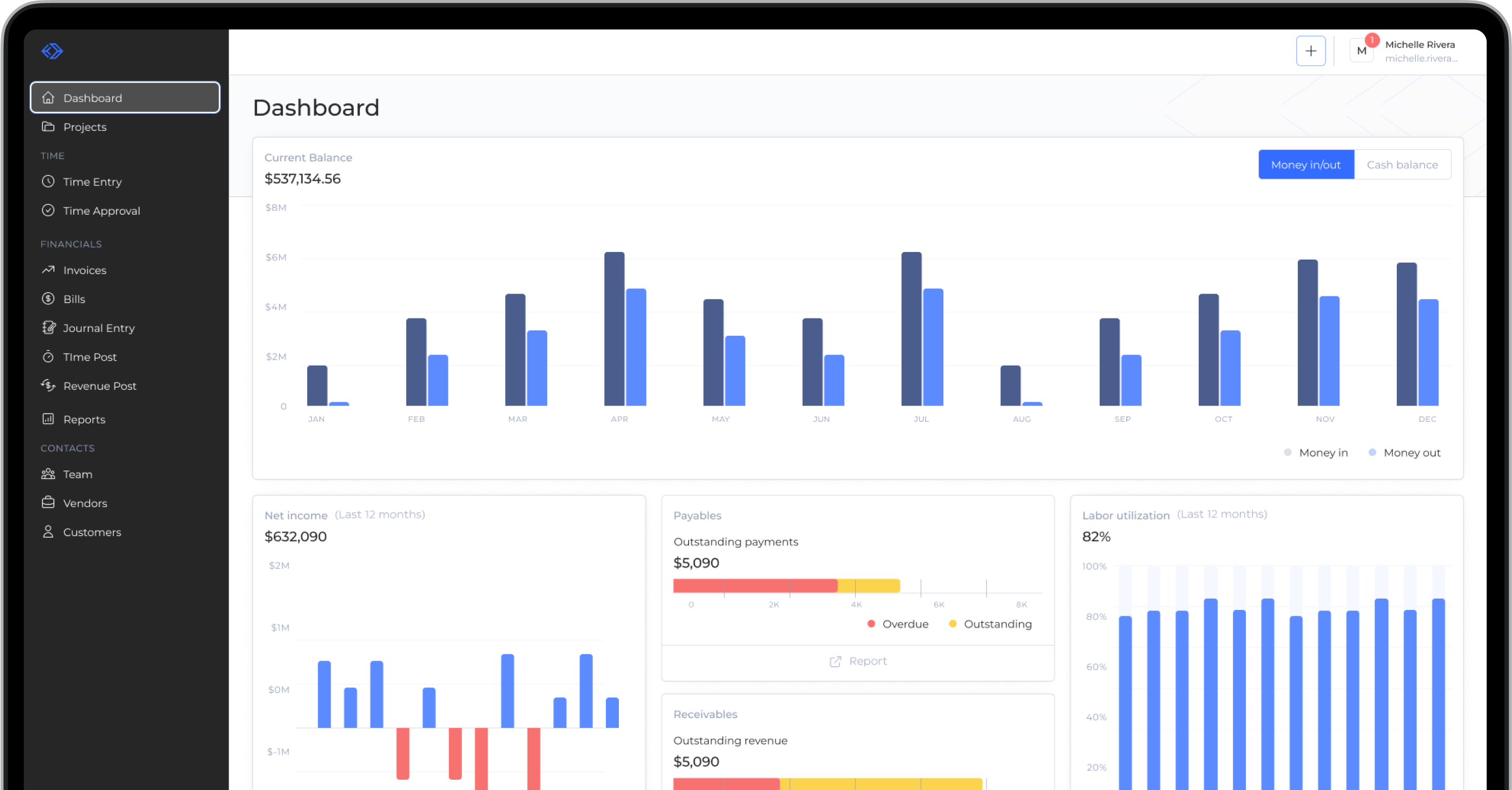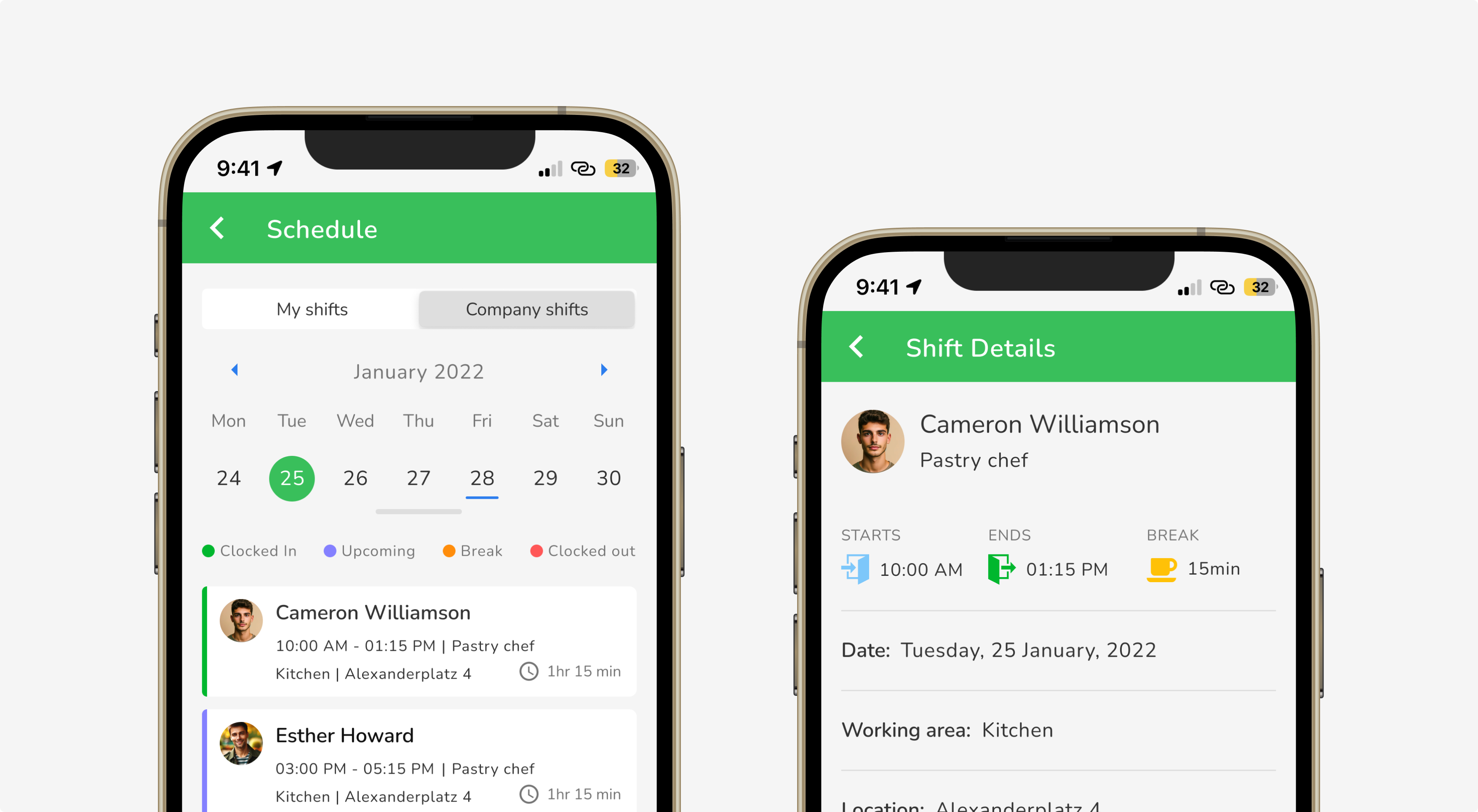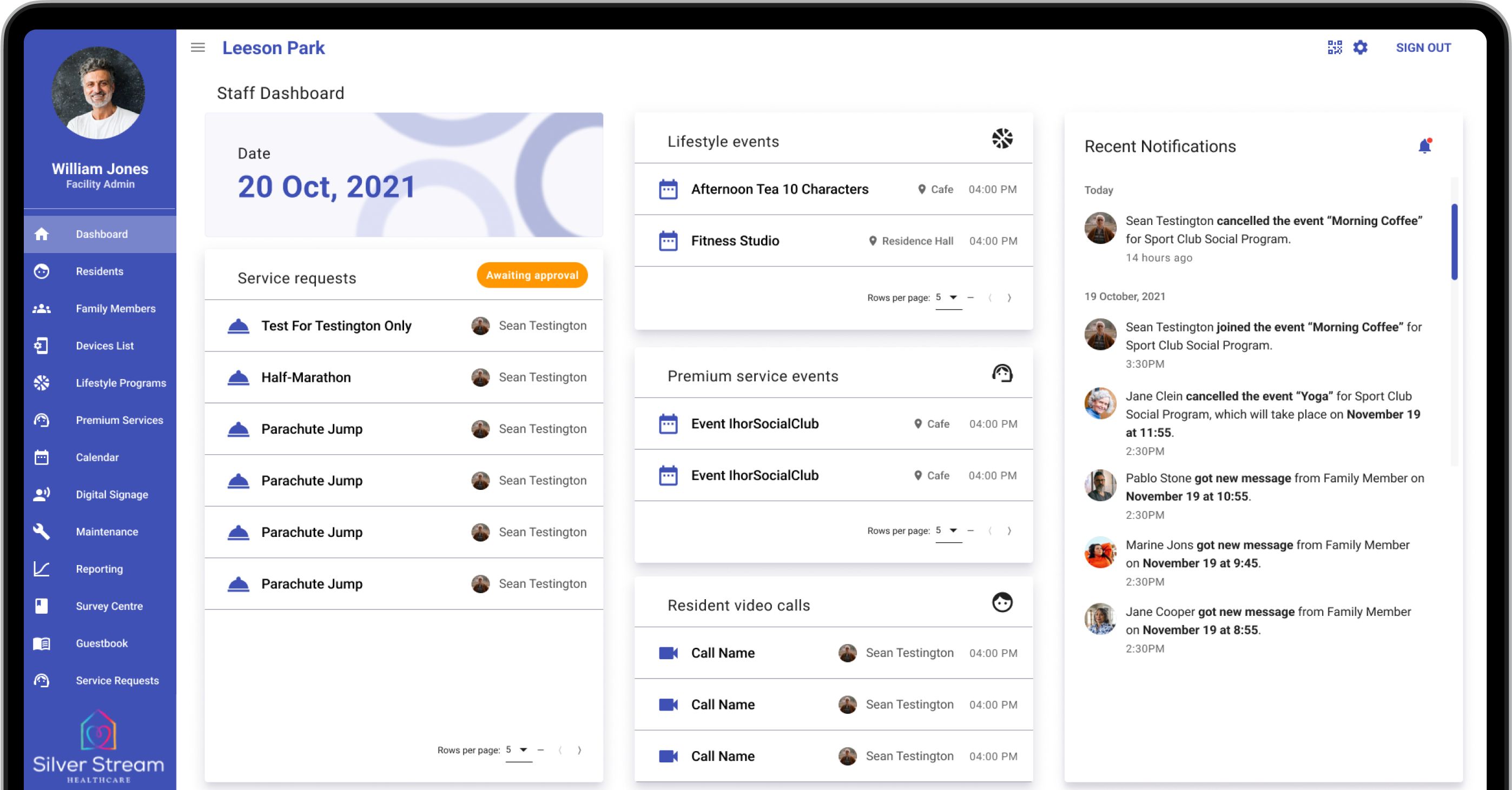Documents Platform for Architects
Compa improves project management and profitability for architectural and engineering businesses. It makes things more efficient by solving their challenges.
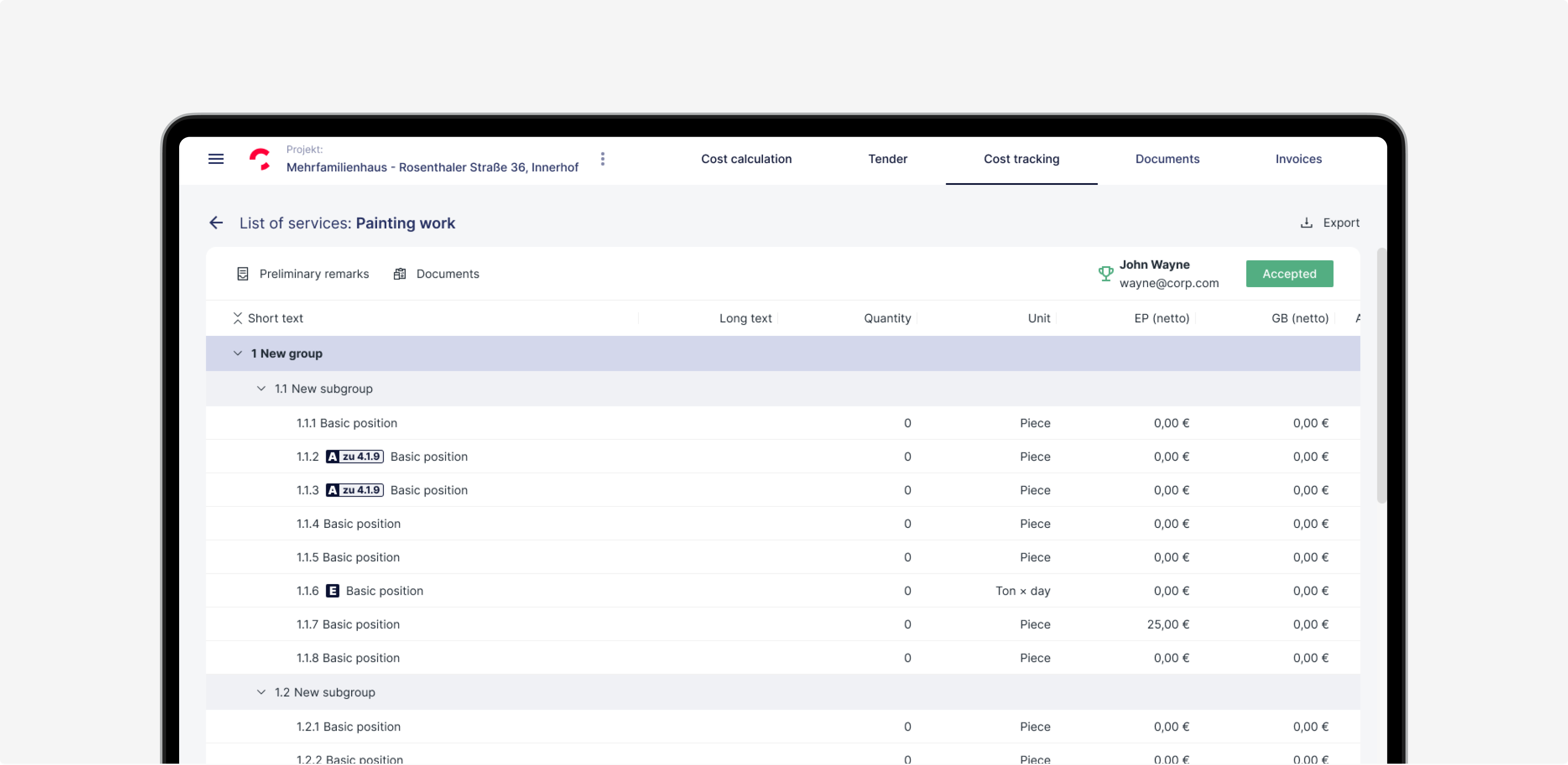
Firms in architecture and engineering were bogged down with several issues. They had trouble organizing project costs well. They often got lost in the details of multi-stage projects. Users also spend too much time on repetitive tasks. Unstructured work and cost management caused financial uncertainties and operational inefficiencies.
Compa’s interface saved time by doing less repetitive work. This lets users concentrate on more important parts of their projects. They also managed project costs better and made them more clear. They matched up with different service stages and made financial planning better.
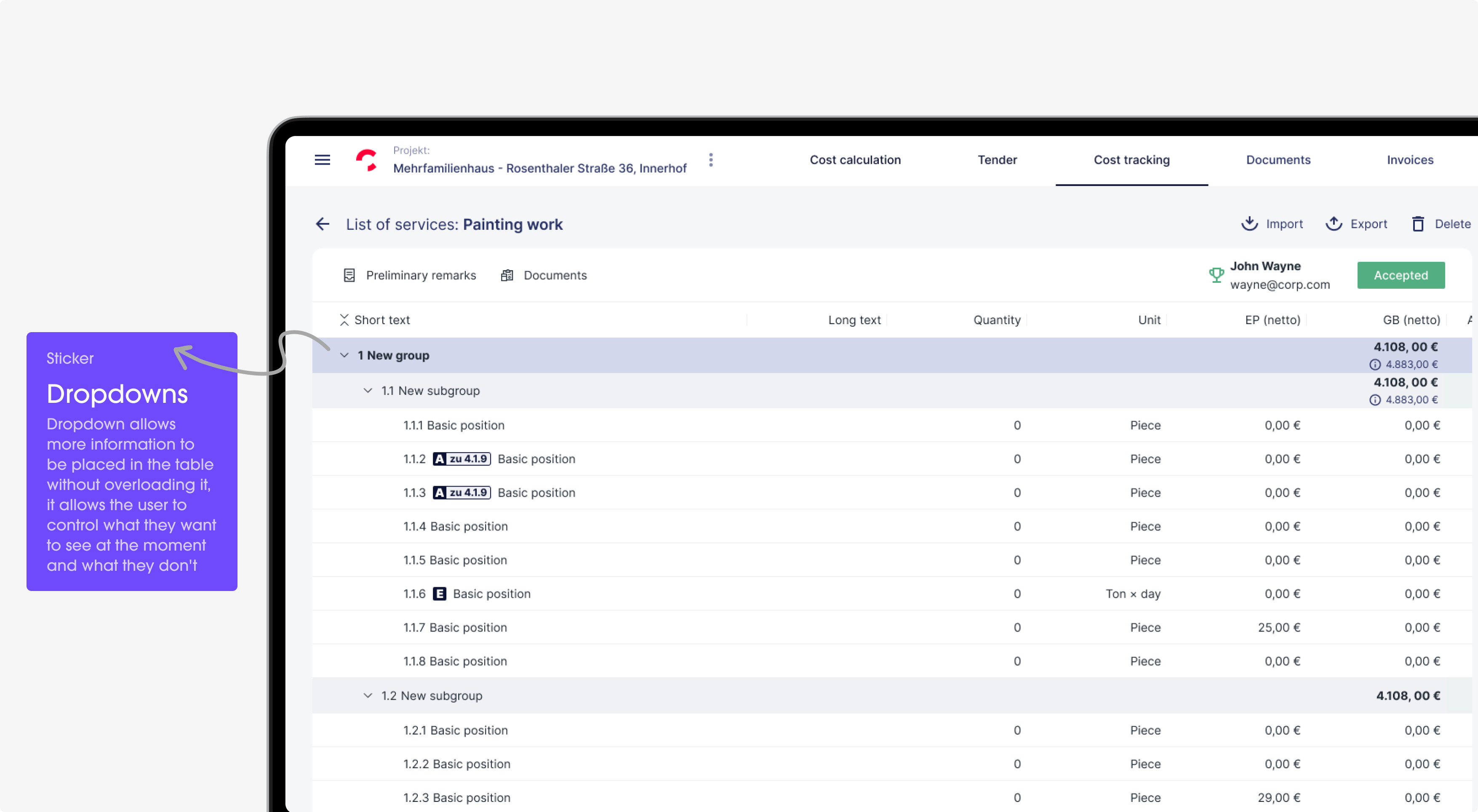
Description
Compa focused on simplifying the complexities faced by architectural and engineering firms. We made the design more focused on users. We fixed important problems like managing project costs and doing repetitive tasks. So things became more efficient and profitable. With a lot of testing and designing, we make the interface better. Now interface saves time on administrative tasks and helps with making decisions.
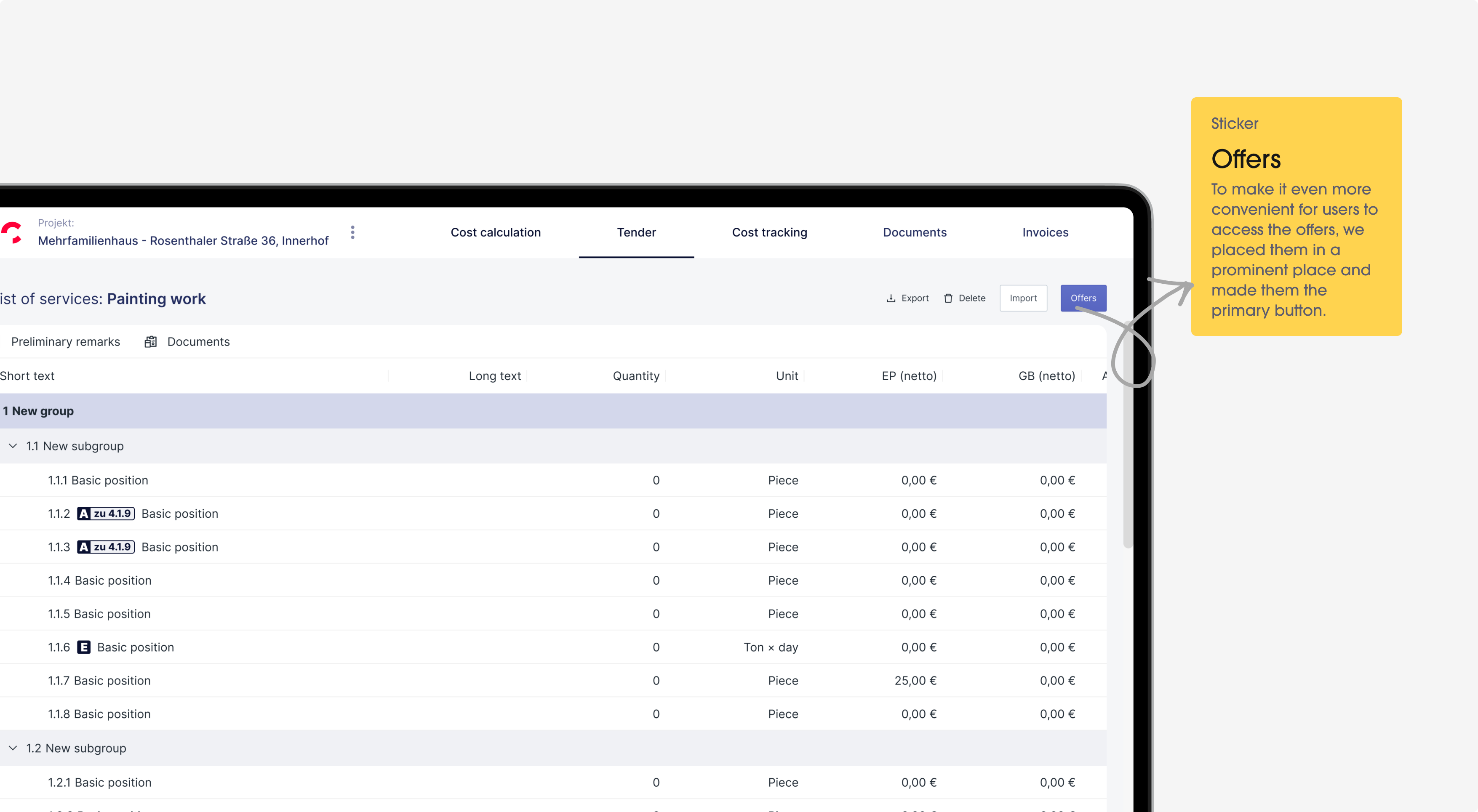
Bill of Quantities
Problem
Construction and engineering workers had difficulty with their current systems for creating and updating Bills of Quantities. The systems were slow, confusing, and prone to errors. This caused project delays and extra costs.
Solution
We made a simple interface for users. They can easily add, change, and keep track of materials and costs. Our system updates everything right away, so any changes are seen immediately. We also added features to find and fix mistakes. This made the process faster, less prone to errors, and better for managing projects and budgets.
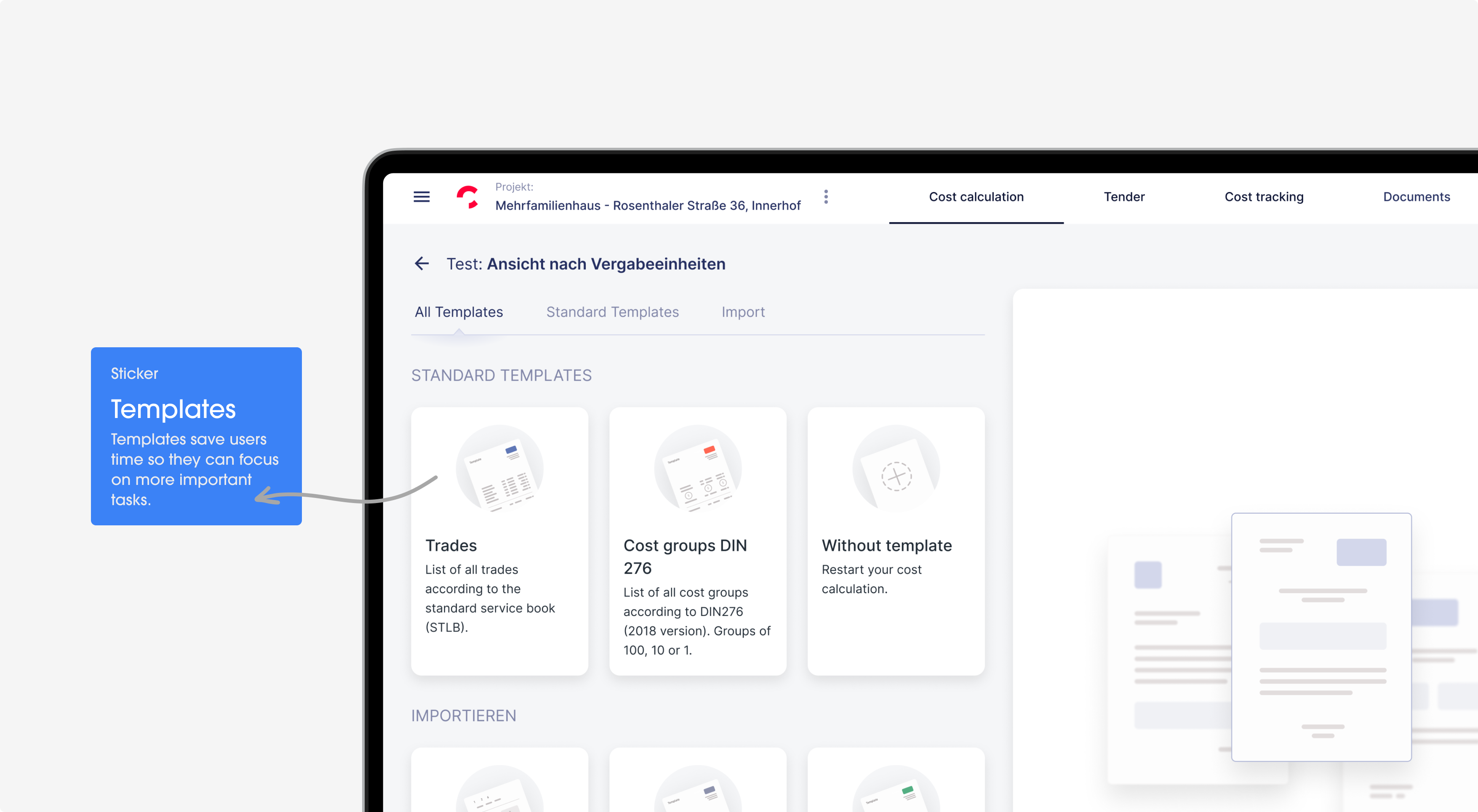
Templates
Problem
It was hard and took a long time for people to make new documents. They had to start over each time. This meant doing the same work again and again. This was particularly difficult for people who needed the same documents frequently.
Solution
We created a set of pre-made templates. Now users can choose an almost right template and just tweak it a bit. It saves a lot of time because they don’t have to start each new document from scratch. This new approach is quicker and much simpler for everyone.
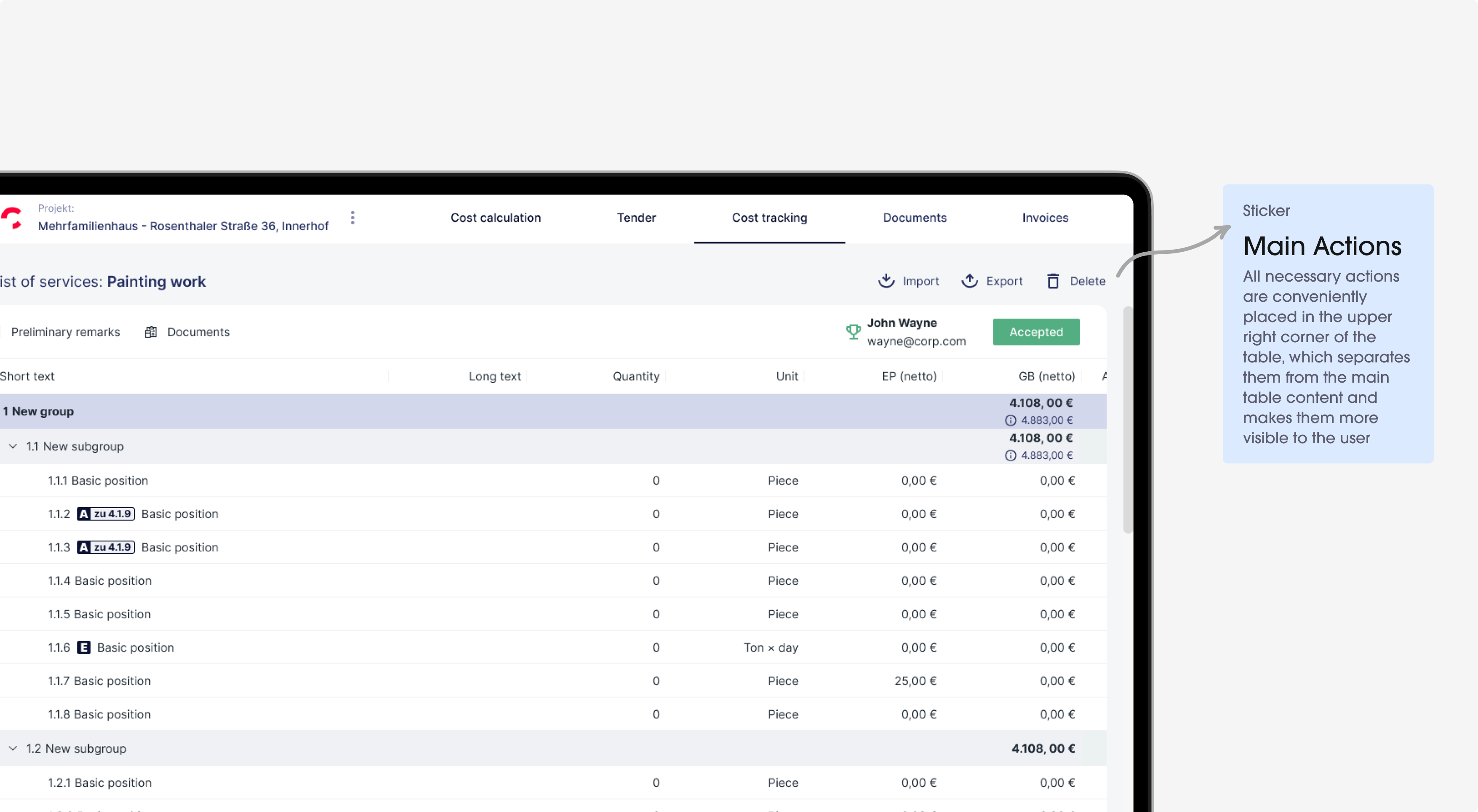
Photo Import
Problem
It was hard and slow for people to upload and sort project photos. They were stuck with slow uploads, hard-to-use menus, and no easy way to organize their pictures. This was really frustrating, especially for those with lots of photos.
Solution
Our fix was to make adding photos really easy. We set up a system where you can just drag your pictures in and they get uploaded fast. We also made a feature that sorts your photos by itself, so you don’t have to. This made everything much quicker and easier for users.
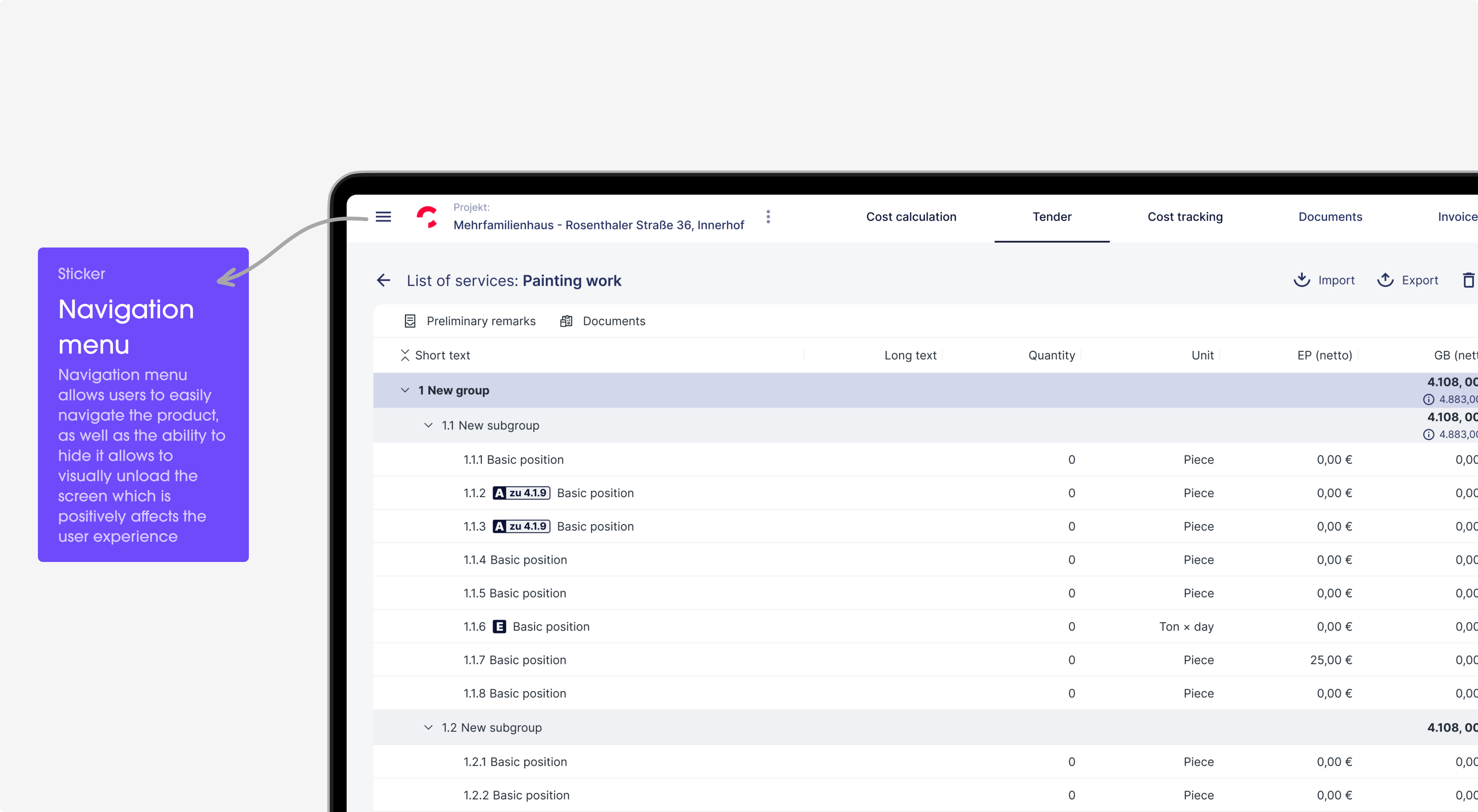
Budgeting
Problem
Managing money was tough and took a lot of time for users. They were using hard tools that made it tricky to keep an eye on spending and plan their money right. This often led to spending too much or not using their money well.
Solution
The feature lets users quickly add the information. We added tools to sort expenses automatically. Users can see where their money goes and manage it better. They don’t need to do the difficult tasks usually associated with budgeting.
Technology
Interface seamlessly aligns with the development frameworks, ensuring a cohesive and user-friendly experience.
Ant Design system
AUTO-LAYOUTS, COMPONENT DESIGN SYSTEM, CUSTOMIZATION
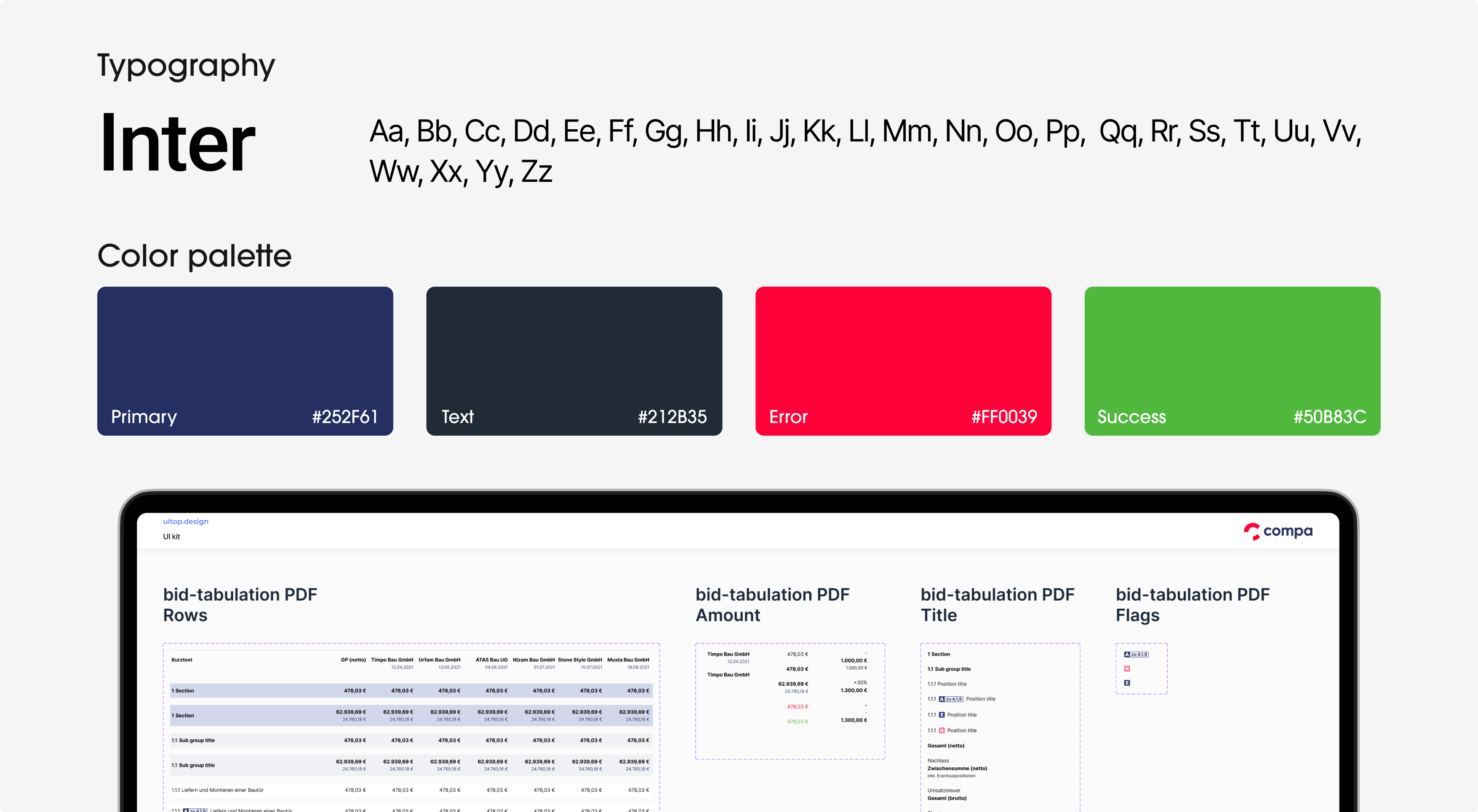
Components Library
Challenge
The application did not have a centralized system for design elements. Because of this, it was difficult to keep a consistent look and feel across the application. The repetitive work was inefficient and caused small inconsistencies in the design. These inconsistencies affected the overall user experience.
Solution
The components library had reusable design elements like buttons, menus, and input fields. These elements were standardized for style, size, and color. Designers could use these pre-made components to quickly build and update interfaces. The components library became a crucial tool for efficient and consistent design.
Problem solving
We spoke with users and heard their problems and ideas. This helped us improve the platform’s design.
Architecture
Wireframing
Design system
Prototype & Testing
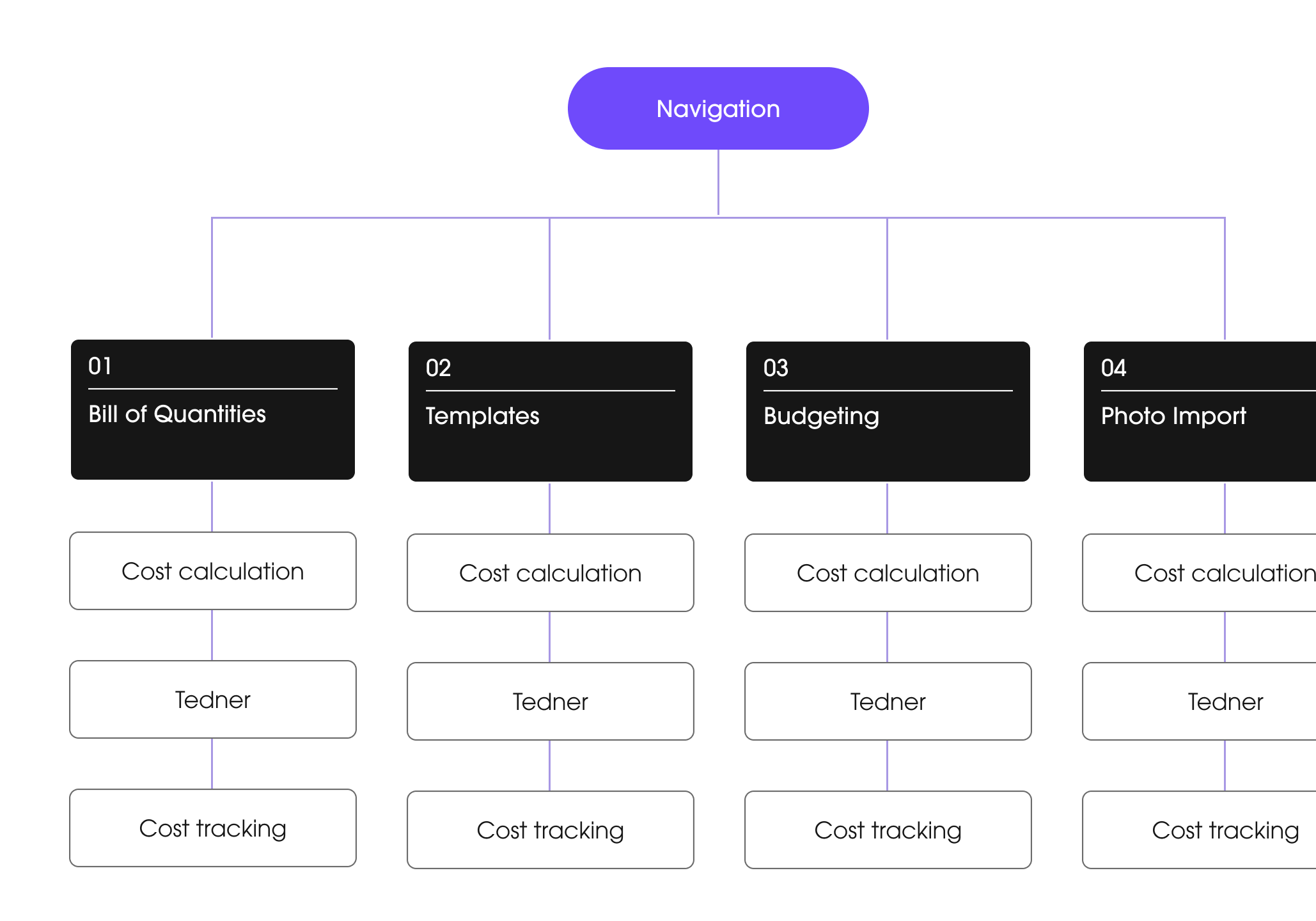
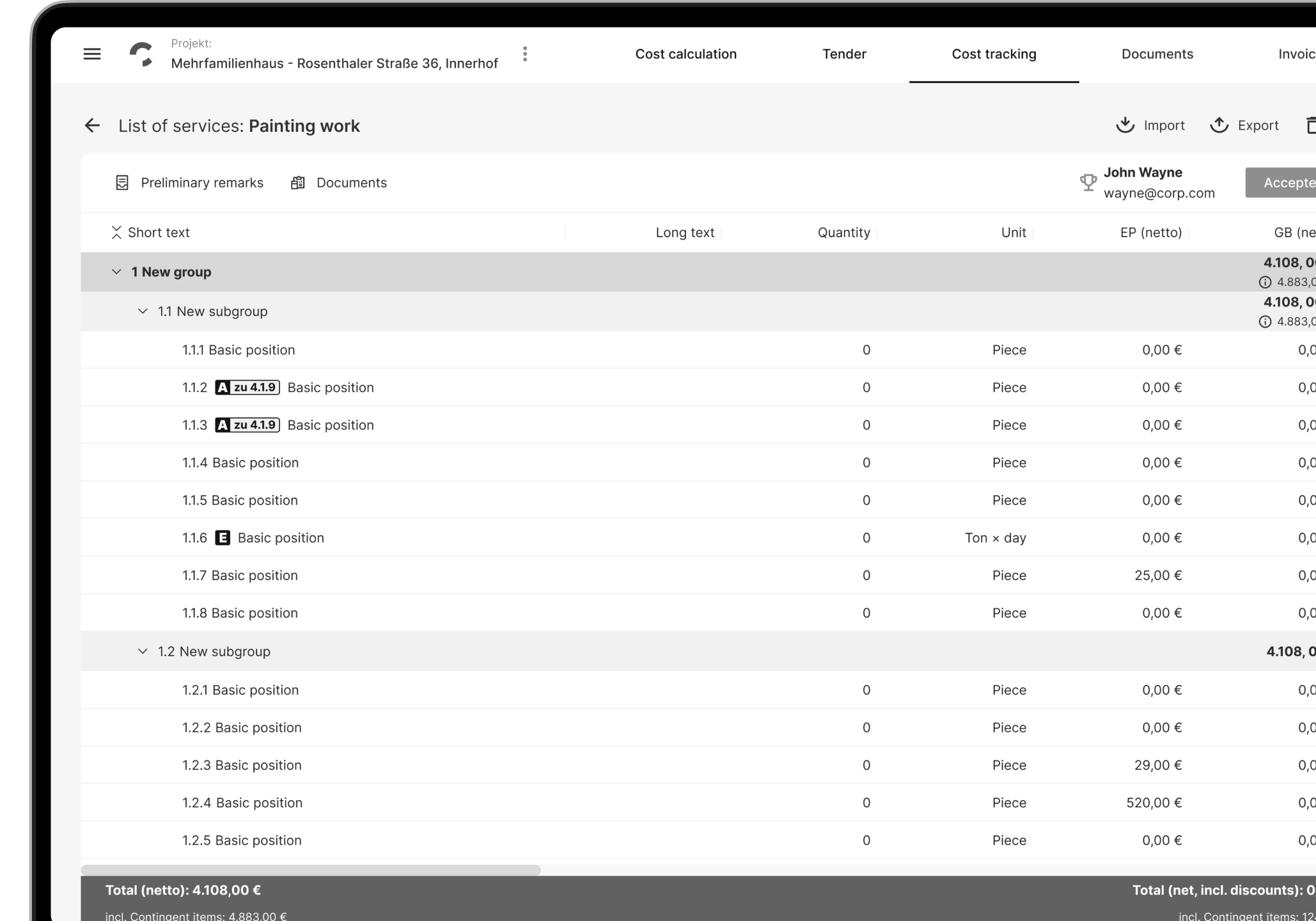
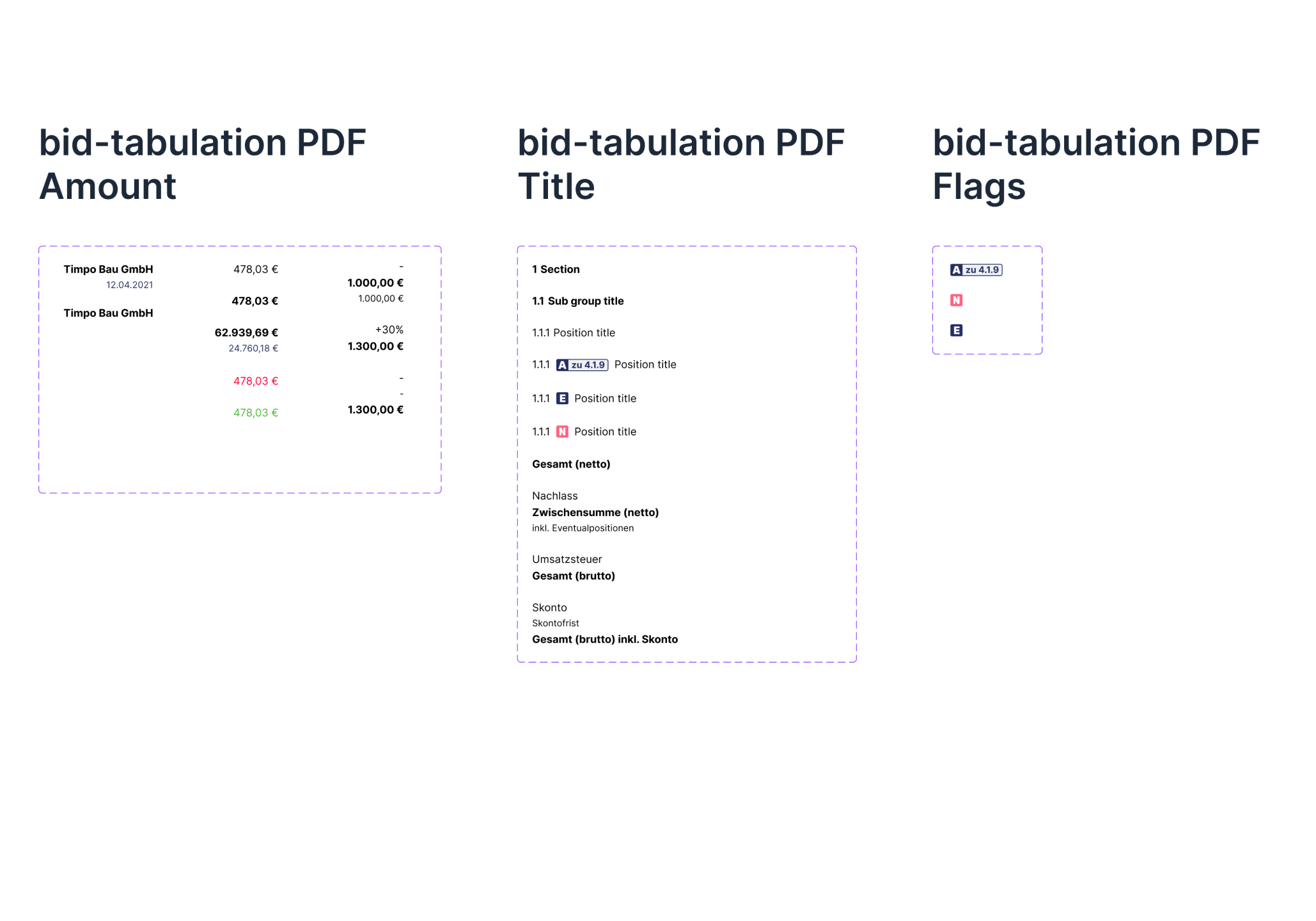
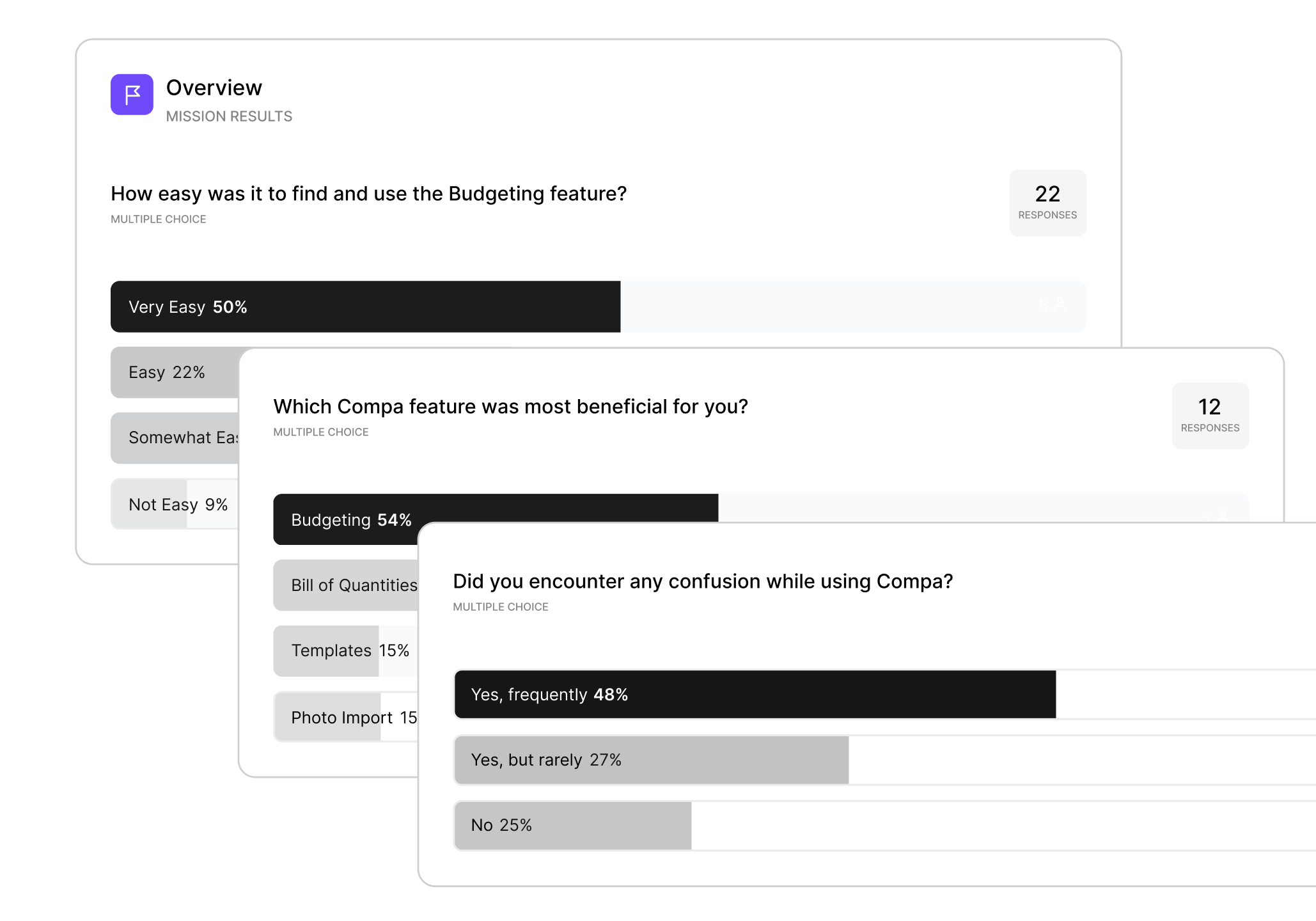
Customer’s feedback
“The workflow between both teams was very effective. They are responsive, well-organized, and knowledgeable. In the end, they have delivered great UI/UX.”

Ready to redesign your product?
A great product is the one designed with the client’s business goals in mind!